Post by Email is a way of publishing articles on your Joomla site automatically by sending emails to a specific mail address. This method allows you to publish articles quickly and easily from mobile devices like cell phones or tablets. To post by email with obGrabber, you will need an email address on a SMTP or POP3 Mail Server. You can check the List of SMTP and POP3 Server to find out which mail service support SMTP and POP3, as well as the information that you will need for configuration. Currently, we have Gmail, Yahoo! Mail and Hotmail all on this list.
1 ) How to use
Create or Edit a Pipe and you will see that it's available in JoomGrabber Engine list.
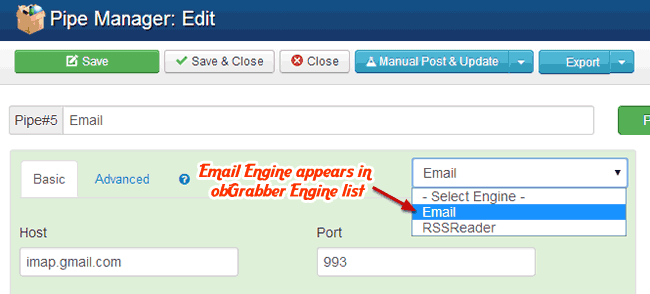
Select it for your pipe, then finish the configuration options in both Basic and Advanced tab.
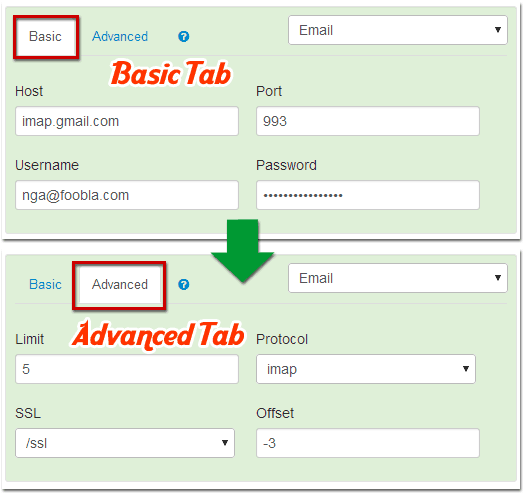
You can use this List of SMTP and POP3 Server to find all the needed information fo configure Email Engine with the email service you want to use for auto posting.
You can edit values of the 2 options Offset and Limit to tell JoomGrabber where to start grabbing the emails, as well as the number of items that will be fetched to your Joomla site in one automatic performance.
- The Offset option can receive a positive or negative number. A Positive Number value will tell JoomGrabber to fetch Newer Items first, while a Negative Number would result in it fetching Older Items first.
- The Limit option only receives a positive number. It indicates the number of items that will be fetched to your Joomla site in one performance.
For each item fetched from your mail box, Email Engine will output these fields: [oe] subject , [oe] date, [oe] body, [oe] from.
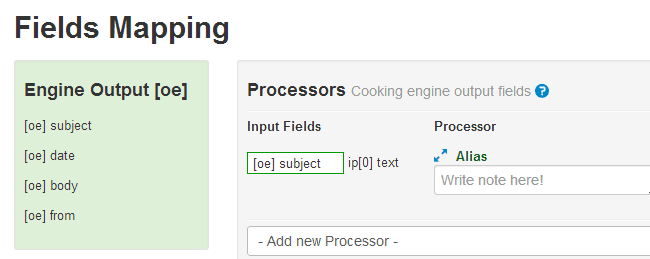
2) Sending Email to post by email with JoomGrabber
Once you have installed and configured an email address for Email Engine, sending an email is simple. The email subject can be used as your post’s title. The body is the post’s contents.
Your email can be plain text or formatted. As much formatting as possible will be retained, although the Post by Email system will strip unnecessary HTML tags so that your email is displayed correctly. Note that you will need to use an email client that supports rich text or HTML formatting in order to make use of this feature. Most website based clients (Hotmail, Gmail) do support this, as do most desktop clients (Outlook, Mail). You may need to switch your client into rich text or formatted mode.
After the email appeared in your mail box, JoomGrabber will read it and automatically publish it on your Joomla site as an article.
