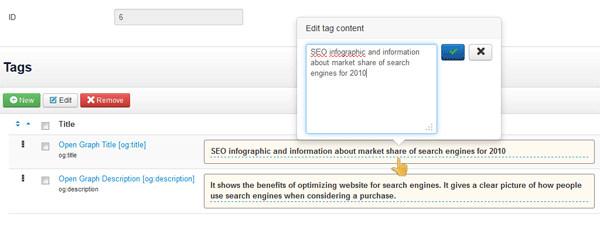This is a manger of URLs that contains a list of Internet addresses from your site (go to Dashboard ->click on URLs manager in sidebar). You can create, edit or delete these addresses using buttons.
When you create a record, you will be able to add META tags to that address. These tags will refer only to this page. They will be added to the source code when page be loaded.
01.To add an URL you have to click on the button "New". Enter the URI into the field "URI string". You should get the URI from the page address that you have been loaded.
For example:
If your URL is "http://example.com/blog/25-seo-infographic", you have to use "/blog/25-seo-infographic".
Select a status and save. If you select "Published" the system will load the data for this URI. If you select "Unpublished", that means this record is inactive and the system won't put any tags into the page code.
NOTE: The URI has to start with a slash (/).
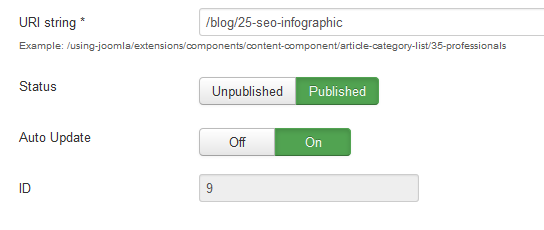
02. You have created a new record and now you are seeing a list with META tags. The list has to be displayed on the right side on the page.
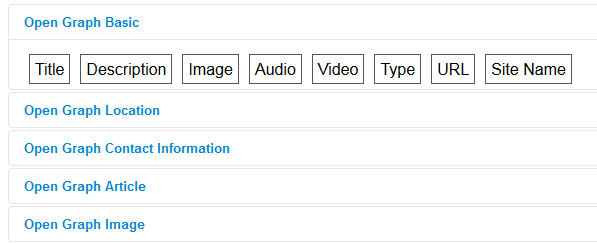
03. When you click on a tag, the system will fill the text fields, which are on the left side. Those fields contain the code of the selected tag.
If you see a structure like this "{PAGE_TITLE}", that means you have to replace that string with your data.
Now, enter your value into text area "Content" and the system will put your value into the right place.
When you are done, save the data.
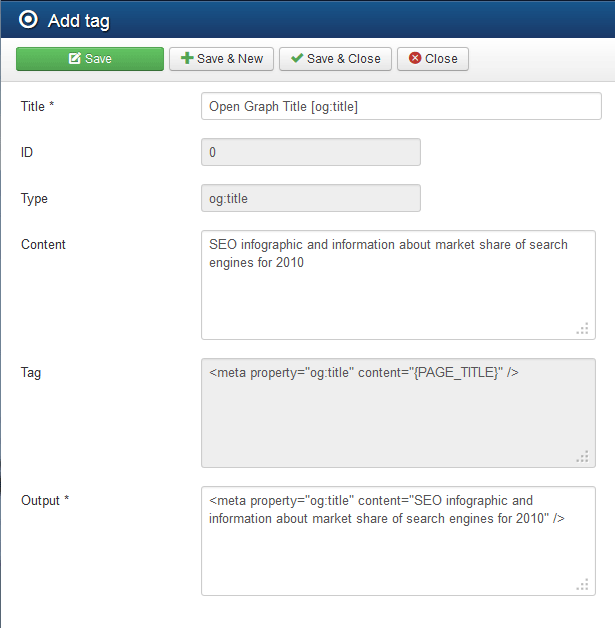
04. When click on save button, new tag will be added in the list of existing ones. If you want to edit the tag, just click on it or on content text.
Reorder tags
If you want to reorder tags you should drag and drop them in the position you want. Click on the icon that is on the left side of tag and drag it to new position.
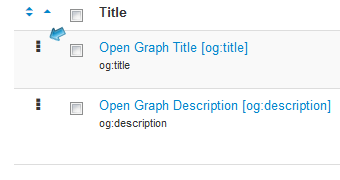
Auto Update
If you enable this functionality, the system will update content of existing tags automatically.
NOTE: This option works for plugin "System - Easy Meta Tags", which collects data and generates tags.
Example:
There is a tag "og:title" assigned to URI of an article.
If you edit the title of that article and the option "Auto Update" is enabled, the system will get the new title and will store it to the tag.
If you want to use a custom title, you can replace the content of the tag with yours and disable the option "Auto Update." Thus, you will prevent its automatic update, because the system updates content if there is difference.
Scripts
Using this functionality if you want to put any data in the code of specific page. You are able to put the code after opening BODY tag or before closing BODY tag.
Example:
You want to put Google Analytics with particular parameters that will collect analytics data for specific page. So, you can use this functionality.