JoomFunding can be intalled as any Joomla extension using the standard Joomla extension installer located at:
Joomla Backend -> Extensions -> Extension Manager
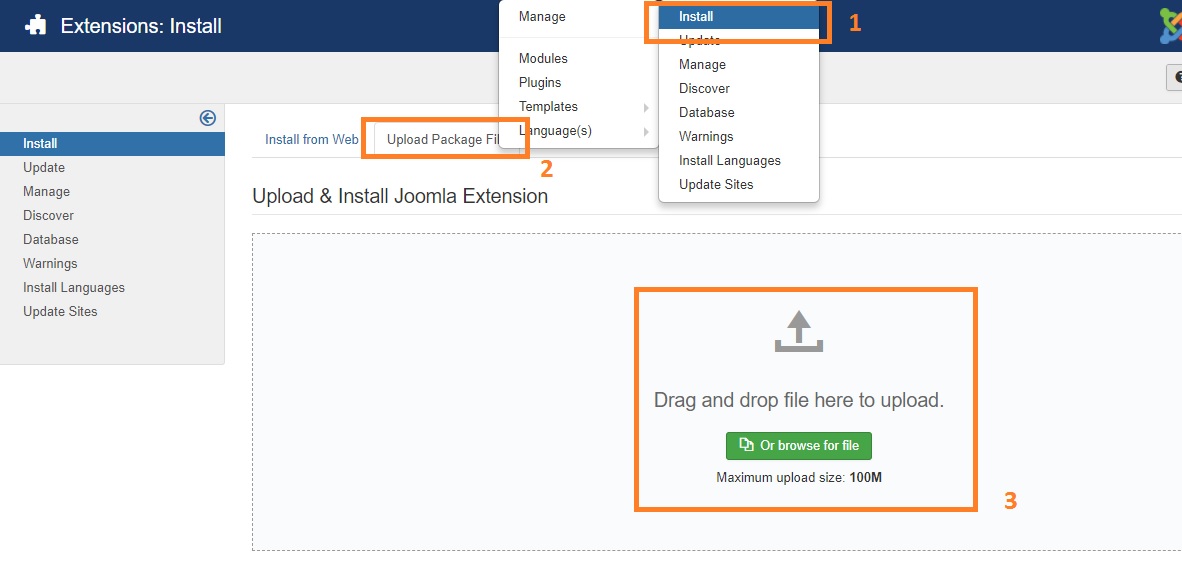
Manual update
Once you've downloaded the most recent version from our website in my downloads section , you can install it as any Joomla extension.
Auto Update
To use Joomla mass update feature, please follow setp below:
Go to Backend -> Components -> JoomFunding -> Dashboard and enter your key in Download ID widget.
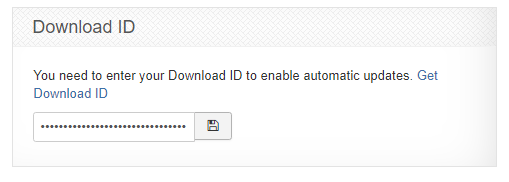
Now you will see a new update of our component in Updates manager of Joomla, read more about it here: Extensions Manager Update
