Sign up with an SMS provider
JoomSMS must be connected to a SMS provider (gateway) to deliver SMS. You should pick up one of the following SMS providers and create an account on their website.
| Gateway | Send SMS | Handle delivery reports | Handle SMS answers | Comments | |
| Australia | 160.com |
yes
|
|||
| Sweden | 46elks |
yes
|
yes
|
yes
|
|
| World | Altiria |
yes
|
yes
|
||
| World | AMDtelecom |
yes
|
yes
|
||
| Saudi Arabia | ArtsSms |
yes
|
|||
| Italy | Aruba |
yes
|
|||
| Iran | Asanak |
yes
|
|||
| World | BulkSMS |
yes
|
yes
|
yes
|
If you enable the option "Default repliable" on your BulkSMS account, you won't be able to define your own Sender ID. |
| Malaysia | BulkSMS Malaysia |
yes
|
yes
|
yes
|
|
| World | CallFire |
yes
|
yes
|
||
| World | Clickatell |
yes
|
yes
|
||
| Denmark | CPsms |
yes
|
|||
| Ukraine | Esputnik |
yes
|
|||
| World | EZtexting |
yes
|
yes
|
||
| World | FreeVoipDeal |
yes
|
|||
| World | HQsms |
yes
|
yes
|
||
| Iran | Iraniansms |
yes
|
yes
|
||
| World | Itagg |
yes
|
yes
|
||
| World | Labsmobile |
yes
|
|||
| World | Lox24 |
yes
|
|||
| Iran | Messaging Magfa |
yes
|
yes
|
||
| World | MessageBird |
yes
|
yes
|
||
| Saudi Arabia | Mobily |
yes
|
|||
| Belgium | Mobistar |
yes
|
|
||
| World | MobiWeb |
yes
|
yes
|
||
| World | Mvaayoo |
yes
|
|||
| World | Nexmo |
yes
|
yes
|
yes
|
|
| World | Nexmo text to speech |
yes
|
Nexmo Text To Speech : Voice call | ||
| Asia | OneWaySms |
yes
|
yes
|
||
| France | OVH |
yes
|
|||
| Iran | Payamak |
yes
|
|||
| World | PSwin |
yes
|
yes
|
||
| World | RouteSms |
yes
|
|||
| World | ShreeWeb |
yes
|
|||
| World | Skebby |
yes
|
yes
|
yes
|
|
| Germany | SMS77 |
yes
|
|||
| World | SMSapi |
yes
|
yes
|
||
| Australia | SmsBroadcast |
yes
|
yes
|
yes
|
|
| Denmark | SmsGateway |
yes
|
|||
| World | SmsHosting |
yes
|
|||
| Denmark | SMSit |
yes
|
|||
| France | SMSmode |
yes
|
yes
|
||
| Germany | SMStrade |
yes
|
|||
| France | Spot-Hit |
yes
|
yes
|
yes
|
|
| World | Telerivet |
yes
|
yes
|
yes
|
|
| World | TextLocal |
yes
|
yes
|
yes
|
|
| World | TextMagic |
yes
|
yes
|
yes
|
|
| World | Twilio |
yes
|
|||
| World | UCG |
yes
|
yes
|
yes
|
|
| Austria | WebSms |
yes
|
yes
|
yes
|
|
| World | Wire2air |
yes
|
|||
Create your sender profile on JoomSMS
By default JoomSMS created one sender profile called "test" which enables you to simulate the whole send process... you can use it to test JoomSMS.
Once your account created, create a sender profile on JoomSMS to be able to deliver SMS.
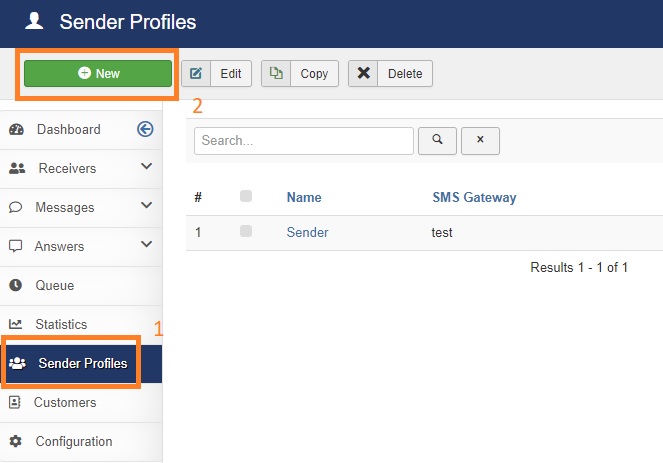
- Click on the button "new" to create a new sender profile
- Enter a name for this sender profile
- Select the gateway you want to integrate with
- Additional options will be displayed depending on the selected gateway, fill all the extra information
- Click on the button "save"
- JoomSMS will not only save your sender profile but will also try to connect to that gateway to load back your balance account, that's also a good way to test the connexion works fine.
- On the sender profiles listing, you can select one sender profile as "default" so it will be automatically selected when you create a SMS.
