The goal of this tutorial is to show you how to quickly set up a SMS reminder of the X latest Joomla or K2 articles published. This SMS will be sent to your client to give him some information about these articles.
- Once JoomSMS installed and configured, access the menu "messages".
- Click on the "new" button to create a new SMS.
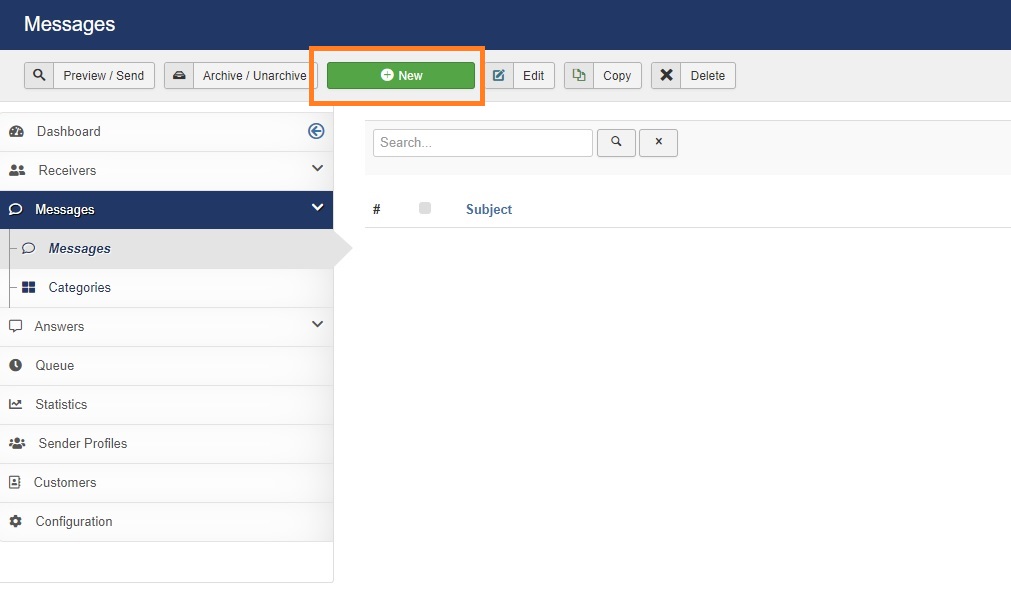
- Enter a subject (it won't be visible for your users, it's just a way to easily find back the message)
- Select a category (this is not mandatory... it's only if you want to group your SMS)
- Select your sender profile (you can select the "test" one if you only want to test it without any SMS being sent... you will see them in the queue or in the stats to follow the whole process)
- Click on the "Insert Content" tab on the right
- Select from which content manager the articles should be extracted.
- Select what you want to display (Intro / Link / Body)
- Select the first/last X articles and select the category
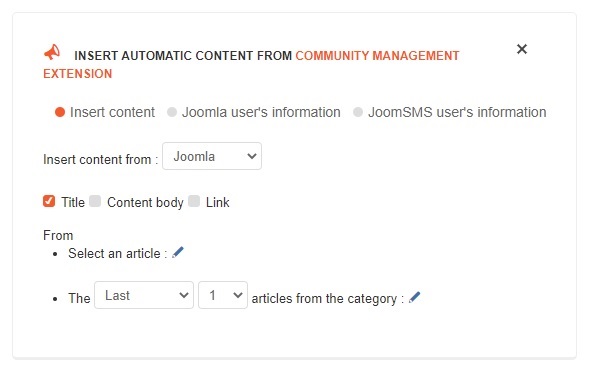
- Select the category you want then click on the "insert tag" button
- Now your message should like this :
Hi {joomsms:user_firstname}, here are the 5 latest articles available on our website : {joomlacontentauto:| cat:2-| type:title,body,link,| wrap:10| order:id,DESC| max:5} - So that the client may receive his own personalized message:
Hi Alexandre, here are the 5 latest articles available on our website : Creating Your Site Joomla! is... http://example.com/index.php?option=com_content&view=article&id=6:creating-your-site&catid=2:uncategorised&Itemid=108 About Us Put more information... http://example.com/index.php?option=com_content&view=article&id=2:about-us&catid=2:uncategorised&Itemid=102 Home Page Title This will be... http://example.com/index.php?option=com_content&view=article&id=1:home&catid=2:uncategorised&Itemid=101
- Save the preview screen... and you're done!
- This message will be inserted in the JoomSMS queue each time an article is created ... and it will be then sent automatically with the cron task so make sure your cron task works fine!
- Click on the "Preview / Send" button
- On the preview screen, select your integration
- The message is an automatic SMS, sent based on the Inserted tags
- Define when you want to send the message (Article Modification / Article Creation)
- Select when you want to start.
