1 - Introduction
Easy Youtube Videos is Joomla Module that let you display Youtube videos, channels and playlists easily inside your Joomla website using last Google API.
2 - How to get YouTube API
-
You need a Google Account to access the Google API Console, request an API key, and register your application.
-
Create a project in the Google Developers Console and obtain authorization credentials so your application can submit API requests.
-
After creating your project, make sure the YouTube Data API is one of the services that your application is registered to use:
- Go to the API Console and select the project that you just registered.
- Visit the Enabled APIs page. In the list of APIs, make sure the status is ON for the YouTube Data API v3.
-
If your application will use any API methods that require user authorization, read the authentication guide to learn how to implement OAuth 2.0 authorization.
3 - How to enable Joomla update system for Easy Youtube Videos
For Joomla 3
- Download this plugin : https://www.joomboost.com/joomla-plugins/product/15-plugins/164-jb-update-helper.html
- Enable this plugin (JB Update Helper) in plugins manager and enter your download ID to enable live update. Log into your account and get the download id from https://www.joomboost.com/my-products.html
For Joomla 4
- Login to Joomla 4 backend
- Go to system -> update sites
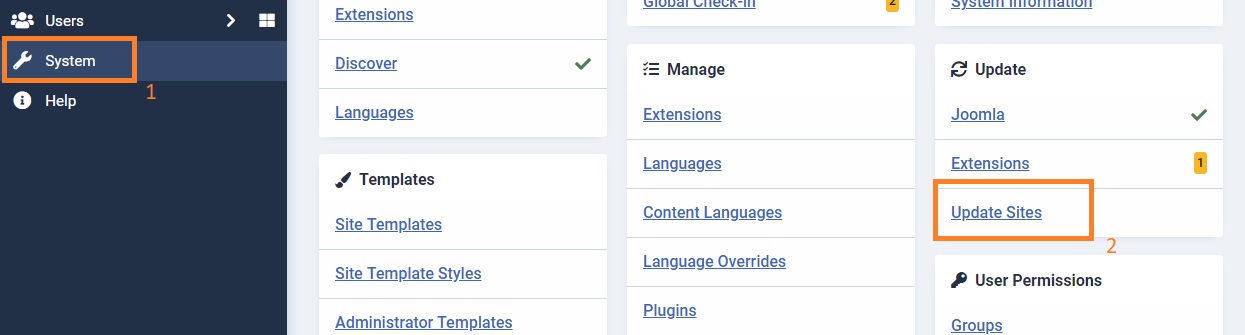
- Then click on title Easy Youtube Videos and enter your download ID key
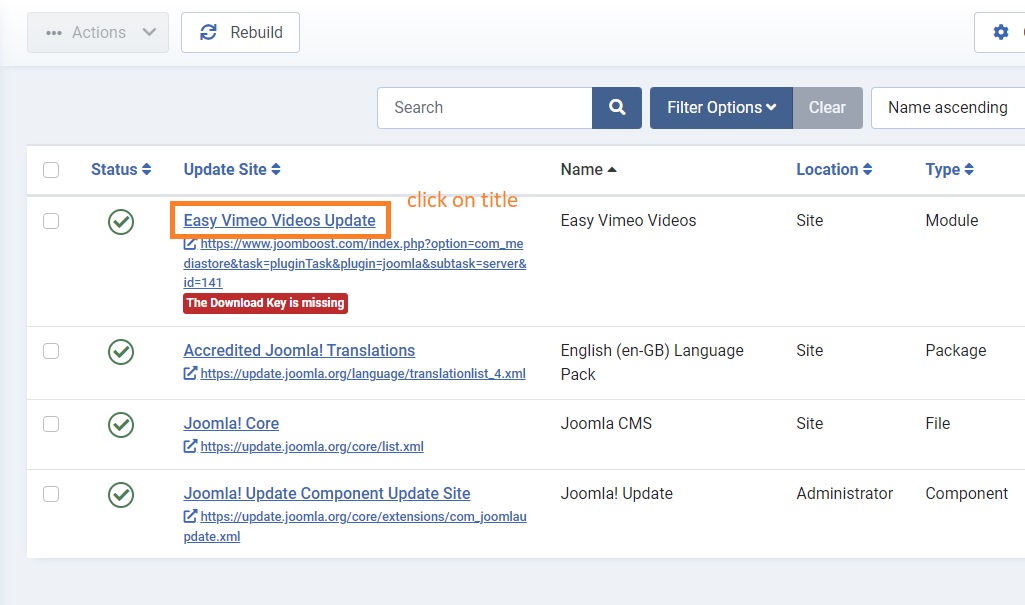
- If you don't see Download ID key is missing message, please check update site link of Easy Youtube Videos then click on rebuild
