Welcome to the JoomCRM Dashboard. From here, you can see an overview of all of your JoomCRM activities, including "Tasks & Events", "Recently Accessed Deals", "Latest Activities", "Inbox", and the "My Sales Dashboard". In addition, from here you may navigate to other parts of the JoomCRM Dashboard, and you may also start adding new content such as New "Companies", "Persons", "Deals", "Goals", "Tasks", and "Events".
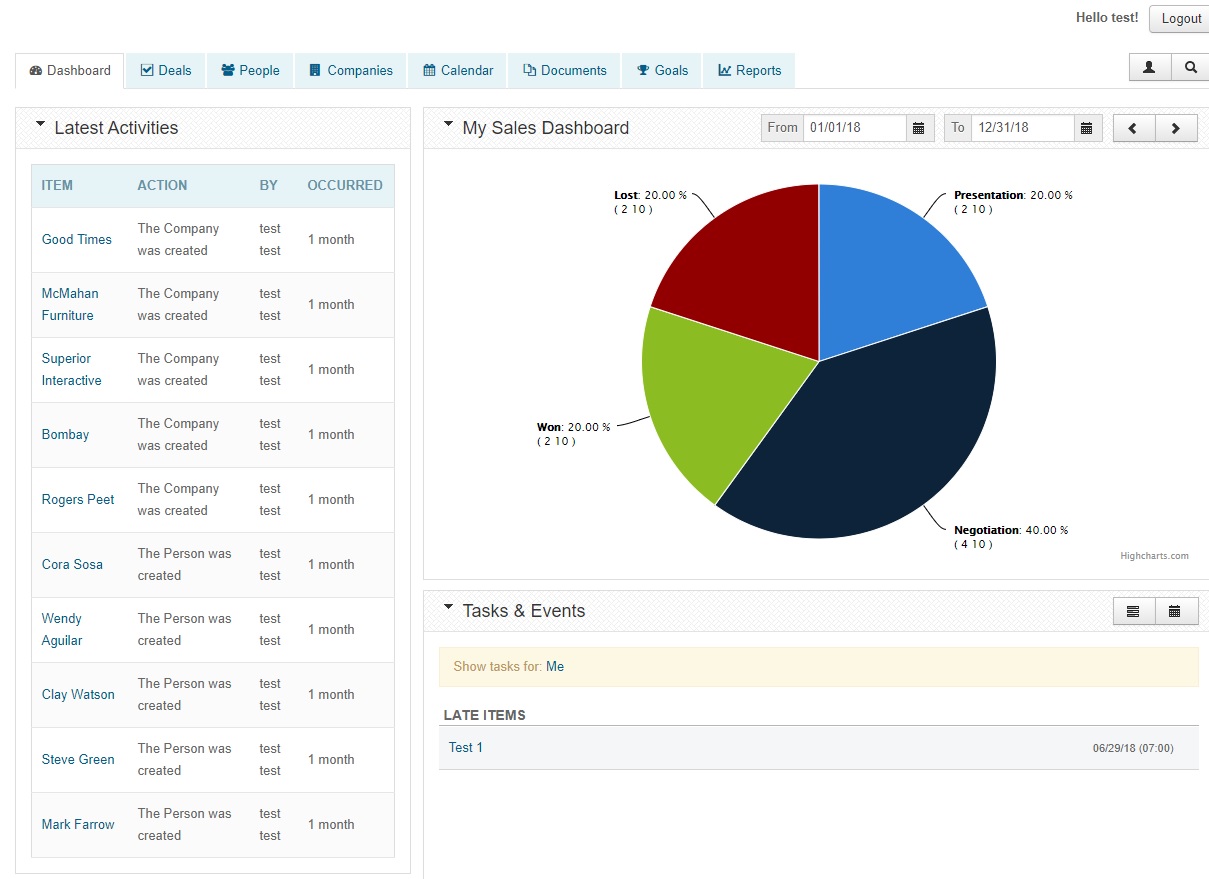
Note: All JoomCRM Dashboard overview elements such as "Tasks & Events", "My Sales Dashboard" etc. can be collapsed by clicking the arrow. In addition, all overview elements can be moved to various parts of the screen by way of drag and drop. Also note, that for purpose of this tutorial, sample data has already been created.
This is what the "Latest Activities" overview looks like at the bottom of the JoomCRM Dashboard.For the rest of this guide, we will focus on giving an overview of the other JoomCRM menu items (such as Deals, People, Companies, Calendar, Documents, Goals, and Reports) as well as how to add new content to JoomCRM.
