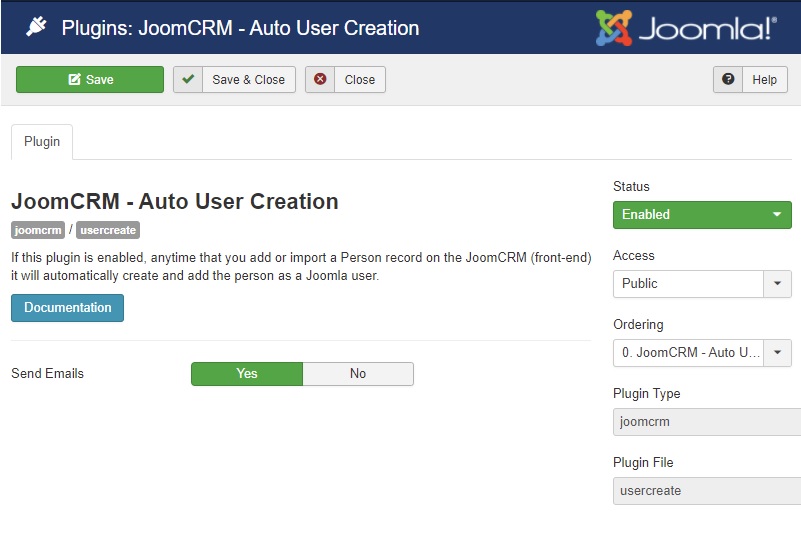
If the JoomCRM Auto User Creation plugin is enabled, anytime that you add or import a Person record on the JoomCRM (front-end) it will automatically create and add the person as a Joomla user.
Depending on your website's settings, Joomla may also try to send out user registration emails as well if option "Send Emails" enabled in plugin settings.. Most people choose to leave this plugin disabled as they do not want to give login / website access to every Person that is added within JoomCRM.
In addition, if this plugin is enabled and if a JoomCRM user does not know its purpose it could be potentially embarrassing to the user if one imported thousands of records and thousands of emails were sent out to all the people that had an email address associated to their person record. That said, in most cases it is recommended to keep this plugin disabled. The only way this plugin can become enabled is if someone manually enables it under the Joomla Admin ... Extensions ... Plugin Manager.
