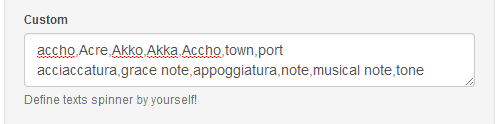Text spinner or article spinner is an automated tool for article spinning.It is a search engine optimization(SEO) technique that allows you to post a unique version of relevant content from RSS Feed auto posting. This makes your duplicated content looks like original content to search engines.
What is Text Spinner Processor
Text Spinners Processor is a built in article spinner for JoomGrabber.
Like other text spinners, JoomGrabber Text Spinner Processor will spin words and phrases with their synonyms to automatically rewrite articles from RSS Feed before auto posting. For each language, the synonym lists are stored in a text file. You can change these synonym lists (also called spintax) by editing these files with your own list of synonyms, or you can build synonym lists for your own language in a similar text file and upload it to Text Spinner plugin directory. You can also overwrite this spintax files by providing synonym lists in the Custombox.
How to make JoomGrabber spin your text with Text Spinner
Text Spinners Processor receives text as Input, and its Output is a rewritten text field.
By default, spintax for English and French are available.
After installing and activation, you will find Text Spinner in your Pipes Processors. Just choose a language, and then feed the text field you want to rewrite to it. For example, you can feed it with a description field outputted by your RSS Source, or a fulltext field produced by the Get Fulltext Processor. Text Spinner will then search the synonym lists of the language you chose to find words or phrases with the same meaning and spin them. This would make the posts auto published on your blog look like an original one to search engines even though they are all reused articles.
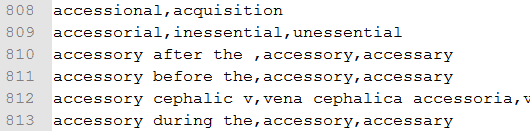
The spintax for each language is stored in a text file in synonym lists. The arrangement is similar to the picture above.
If you chose YES for Text Spinner Random option, words and phrases in your articles will be spun as long as they can be found in the list. If you set it to NO, they will only be spun if they appear as the first item in those lists.
To overwrite the spintax, key in your own synonym lists in the Custom box. Each list must be placed on a separated line. Words and phrases must be separated by a comma.