In the JoomElection menu click on the link candidate, the list of registered candidates will be displayed. If you use the component for the first time, you'll get an empty list of candidates.
Click on new button to create your first candidate and fill the candidate form:
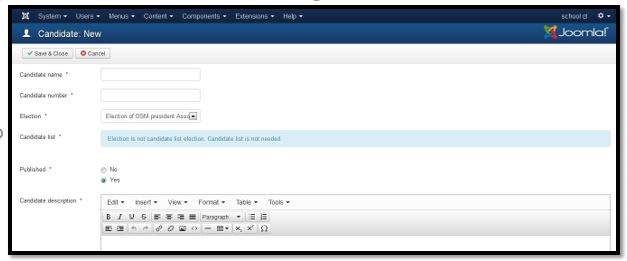
All fields are mandatory and must be filled.
Click on save button to save your first candidate with JoomElection. Repeat step 2 as many times until you finish all candidates.
