Import the list of electors from a CSV file. To do so, proceed as follows.
Click on the button “Import voters” from the menu Components->JoomElection->Voters
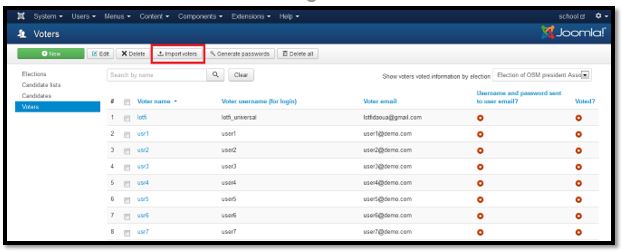
The file should contain 4 columns:
- first column: name
- The second column: username (login)
- The Third column: password
- The fourth column: email
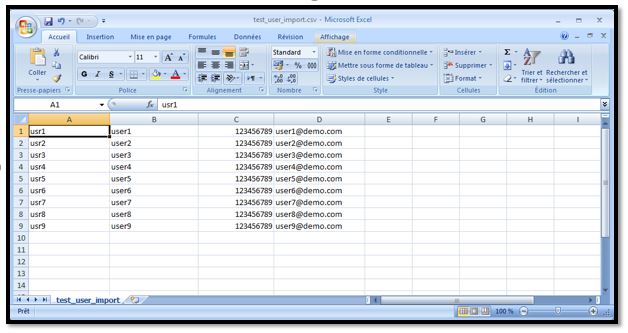
If this is not clear, you will find an example file that comes with the component package in the folder administrator/components/com_JoomElection/importExample
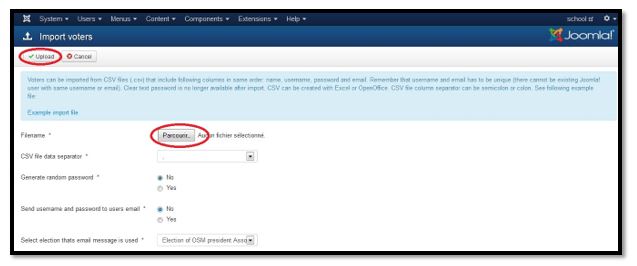
Select the CVS voters file and click on the button upload.
Notes:
- Remember that username and email has to be unique (there cannot be existing Joomla! user with same username or email). Clear text password is no longer available after
- Users imported in JoomElection can log onto the site and recognized as joomla! registered users
Once you finish, you can create a menu item that point to the JoomElection component and start test
