Step 1 : select your users
Import users using a text-area
You can directly copy/paste your users in a text-area to import them...
The field is pre-filled with the default format so you can re-use it.
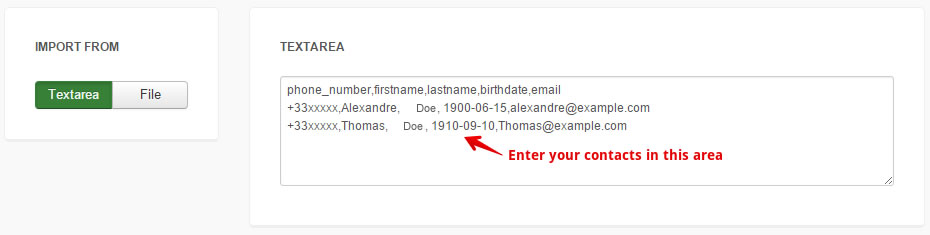
The only mandatory information is the phone_number field, the other fields are optional.
Import users from a file
JoomSMS enables you to import users via a file.
The file format should be a .txt file or a .csv file.
The second step will help you to match the data with the corresponding JoomSMS data.
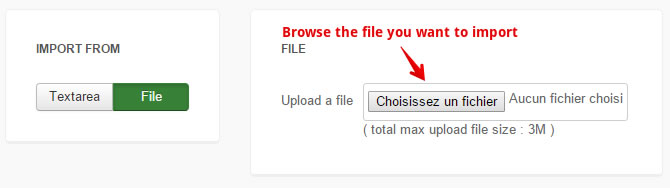
Step 2 : Import your users
Once selected using the text-area or file method, click on the "import" button to access the second step.
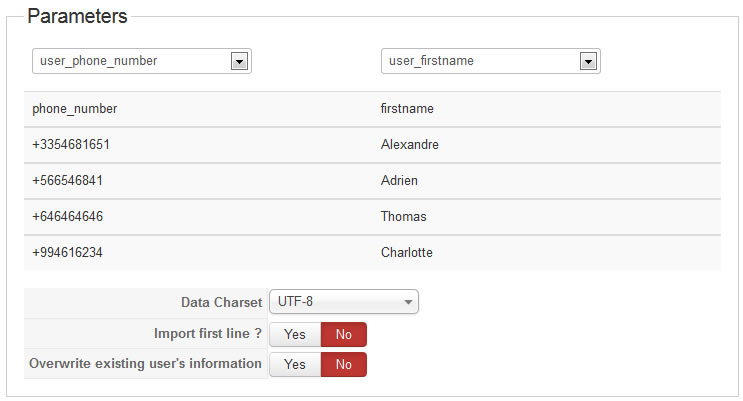
This second screen will show you again the imported information and will enable you to select the corresponding field in JoomSMS for each column you import.
In our example, JoomSMS automatically detected the right fields (the phone and first name fields) but you can decide to ignore one column and assign it to another field.
- Data Charset : If you import a file which is not UTF-8, JoomSMS will try to automatically detect the encoding you used. You can change the charset if you see encoding issues, the same page will be refreshed to display the data based on the selected charset.
- Import first line ? : Your file may contain a first line indicating the column name or may not... This option enables you to import the first line or not. You should not have to change it, it's automatically set to the right value.
- Overwrite existing user's information ? : Each phone number is unique in JoomSMS. If you import a user which already exists, you may want to overwrite its information or simply ignore it.
If this user is in the block list, he will stay blacklisted regardless to the value you selected for this option.
Once ready, click on the "import" button to import users.
