Using JoomSMS you will be able to send SMS to your users but what about sending pictures, short videos or songs to your users ?
Through this documentation you will discover how to send and receive MMS using our component.
1) How to add attachments to your messages
If you want to add attachments to your message you should first be sure that your gateway is available for sending MMS.
Then once the gateway chosen in the message edition page you will see a "MMS area" appear in the bottom of the phone.
Click on the button to add an attachments, choose your file and you're done the attachment is now linked to your message.
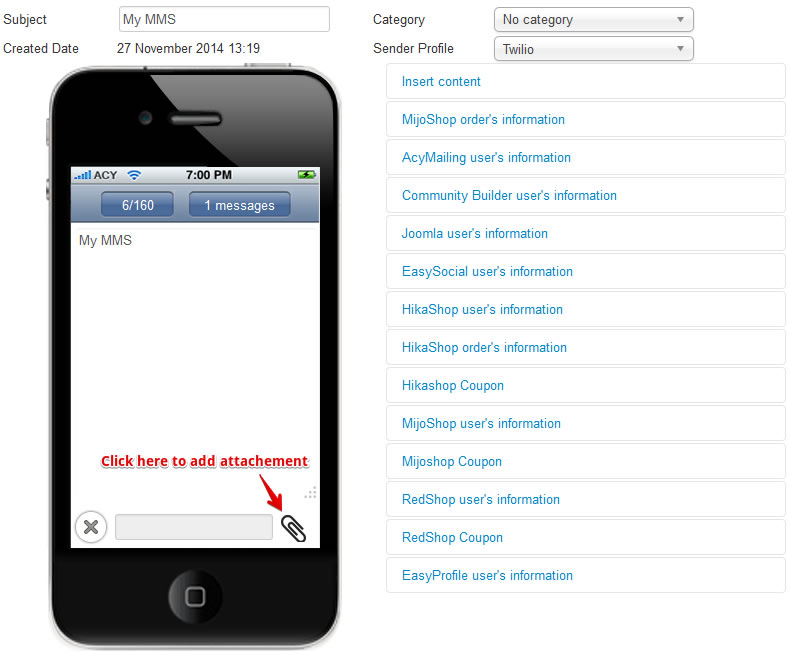
2) How to remove attachement

3) How to download the MMS received
If your gateway supports MMS reception you will be able to download all the attachments from a MMS you received.
In order to download them you should access the answers listing and then click on the button corresponding to the attachment you want to download.

