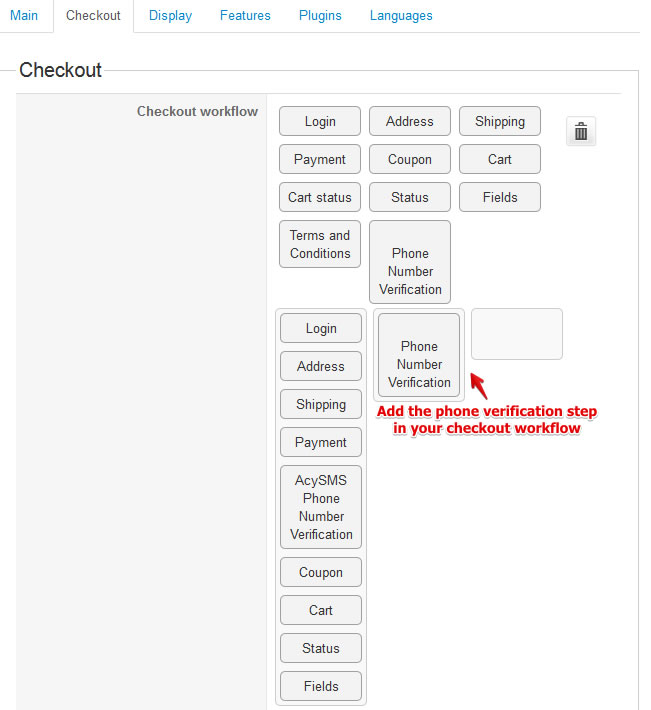Most of the e-commerce websites are fully integrated with different ways to send notifications to their users. However most of these notifications are not read and they don't bring your website a real advantage over the other ones. We wanted to integrate JoomSMS with HikaShop to give our users the possibility to use the most efficient communication way to contact and inform their customers. With a reading rate higher than 95% the SMS is the most powerful way to contact your client for sending them discount, news and many other informations.
Using this integration you will be able to
- Send customized SMS using receiver informations
- Example : Send a SMS containing the name of the user
- Send auto messages when an order status changes
- Example : Send a SMS when the status changes from "Created" to "Confirmed"
- Filter your receivers based on their orders
- Example : Select only the receivers who have purchased a specific product
- Make sure the buyer is a real person
- Phone number validation (Check on delivery payment method)
Send a message containing the user firstname
This example will show you how to add user informations in your SMS. This will allow you to create only one SMS and send it to all your users without changing their informations manually.
- Once JoomSMS installed and configured, access the menu "messages"
- Click on the "new" button to create a new SMS
- Enter a subject (it won't be visible for your users, it's just a way to easily find back the message)
- Select a category (this is not mandatory... it's only if you want to group your SMS)
- Select your sender profile (you can select the "test" one if you only want to test it without any SMS being sent... you will see them in the queue or in the stats to follow the whole process)
- Enter your message using tags to personalize it... For example:
Hi {hikashop:address_firstname},
Thanks for having purchased one of our products !
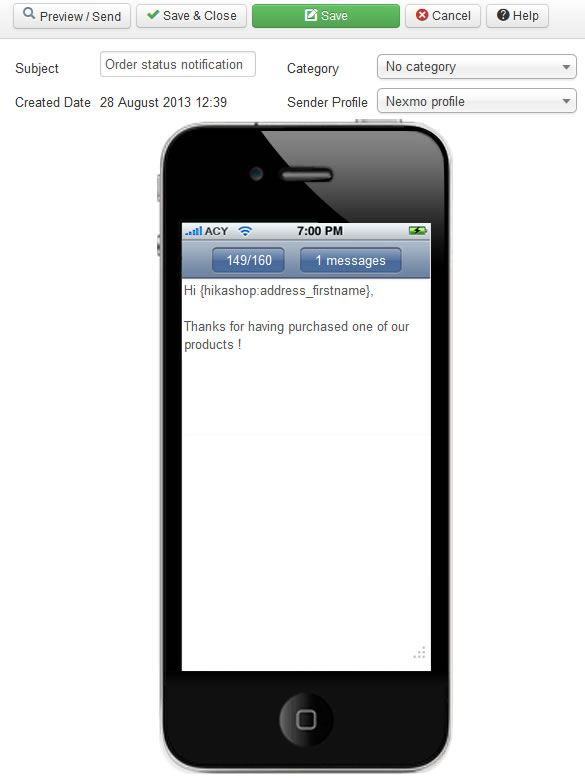
So that the client may receive his own personalized message:
Hi Adrien, You already bought a phone on our website. Thanks for having purchased one of our products !
Send auto messages when an order status changes from "Created" to "Confirmed"
Here are all information you need to quickly set up a SMS notification so that when you confirm an HikaShop order a SMS will be sent to your client to inform him his order has been confirmed.
You can follow the same tutorial to handle each step of your HikaShop order (created -> confirmed -> shipped...).
- Once JoomSMS installed and configured, access the menu "messages"
- Click on the "new" button to create a new SMS
- Enter a subject (it won't be visible for your users, it's just a way to easily find back the message)
- Select a category (this is not mandatory... it's only if you want to group your SMS)
- Select your sender profile (you can select the "test" one if you only want to test it without any SMS being sent... you will see them in the queue or in the stats to follow the whole process)
- Enter your message using tags to personalize it... For example:
Hi {hikashop:address_firstname},
Your order {hikashop:order_number} is now confirmed, you will receive it within 3 days.
So that the client may receive his own personalized message:
Hi Adrien, Your order AERZ3897 is now confirmed, you will receive it within 3 days.
- Click on the "Preview / Send" button
- On the preview screen, select the HikaShop integration
- The message is an automatic SMS, sent based on the HikaShop order status
- Send it 0 hours after the order modification
- Only if the status changes from "created" to "confirmed"
- Send it to the Shipping address
- Save the preview screen... and you're done!
- This message will be inserted in the JoomSMS queue when the HikaShop order gets confirmed... and it will be then sent automatically with the cron task so make sure your cron task works fine!
Send a message to users which have purchased a phone
This example will show you how to add filters on your receiver selection. In this example you will find how to select the users which have already bought a phone and send them a message.
You can follow the same tutorial to apply different filters on the order status (select users which have an order with a specific status, select users which have already bought a product from a specific category...)
- Once your SMS created click on the preview button.
- On the preview screen, select the integration you want to use (if not displayed that means that the default integration is selected)
- Select the "One time only" message and choose when you want to send it
- Click on the "HikaShop order" filter
- Select the product you want to filter users with by clicking on the small "pen". (here the product is a phone)
- Click on the send button and you're done.
- This message will be inserted in the JoomSMS queue automatically and will be sent in the next 15 minutes. JoomSMS will display a link to send it immediately.
Phone number validation (Collect on delivery payment method)
When somenone purchases one of your products and select the "Collect on delivery" payment method you're never sure that the customer is a real person.
Using the phone number validation feature you will be able to make sure that you can deliver your products.
First of all you need to add the phone number verification in your process.