You can enable AcyMailing integration with JoomSMS easily, make sure first that you have AcyMailing Pro version because includes custom fields feature.
Here list of steps you should follow:
- Go to Acymailing and create a new custom field called "Phone" with type phone.
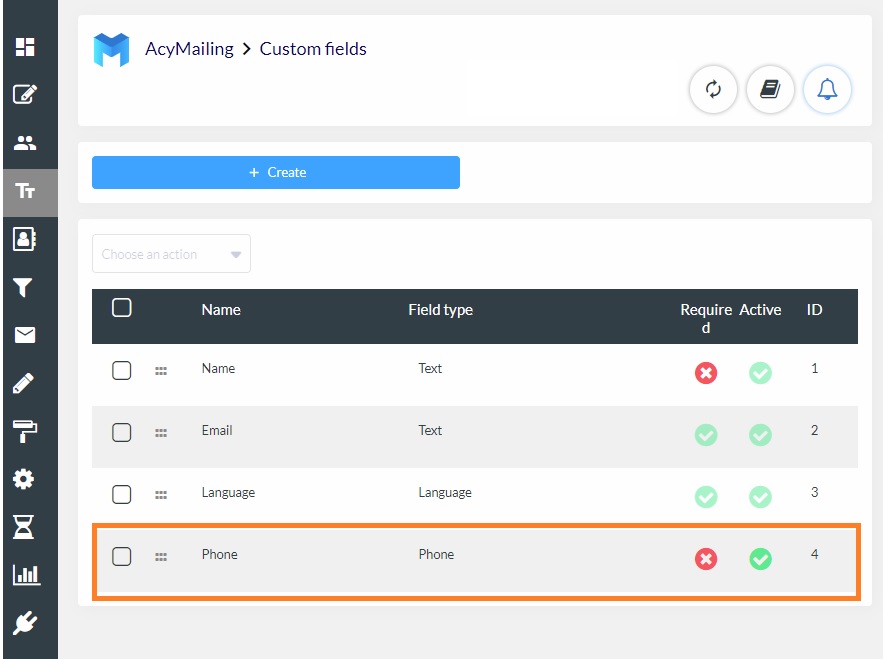
- Go to JoomSMS -> "configuration" -> tab "SMS configuration" -> choose "Phone" field in AcyMailing
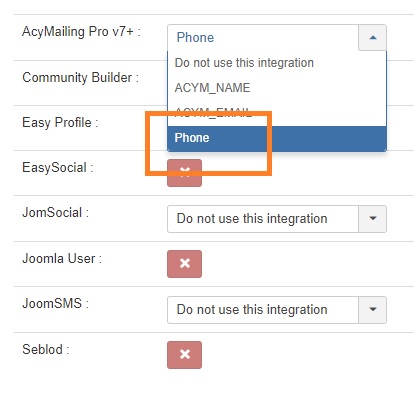
- Then save & close configuration page of JoomSMS
- Go to plugins manager and make sure to enable plugin "JoomSMS Tag : AcyMailing User Information"
