Forms manager view let you view and manage (edit, delete, duplicate ...) your created forms easily, go to Joomla backend ->JoomForms -> click on "Forms" in left sidebar menu
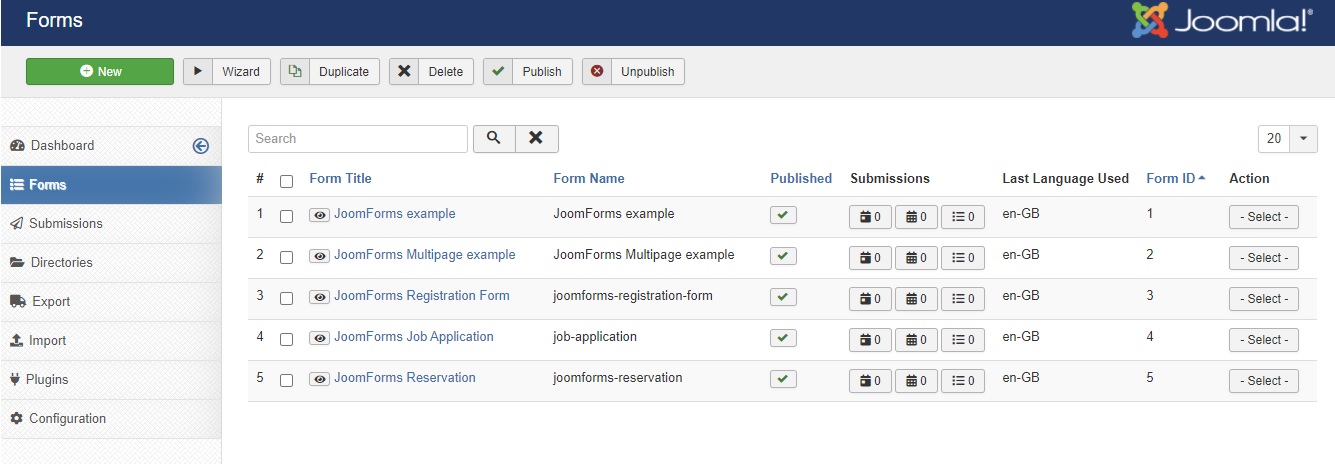
Toolbar:
Toolbar buttons let you perform tasks
- New: let you create a new form
- Wizard: let you create a new form interactively by steps
- Duplicate: let you duplicate the form
- Delete: delete the form completely
Search Feature:
You can search for forms easily in search input. The form's ID can also be used within the search filter, for example: id:xx (whereas 'xx' will be replaced with the actual form ID).
Submissions Column:
Let you filter form submissions by today's, this month's or all time.
Action Column:
Let you perform quick actions on form, you need to click on select button then choose the action to preform:
- Add to Menu: this action let you add the form's menu item to one of your frontend menus.
- Add to Backend Menu: this action let you add the form to your backend menu.
- Remove from Backend Menu: this action let you remove the form from your backend menu.
- Clear Submissions: this action let you delete all the form's submissions.
