To allow registered user to submit location, you need to go to joomla! admin area and login
- Then go to Components -> JoomMap -> Click on ACL button in dashboard
- Choose first "Registered", then Create setting to be Allowed.
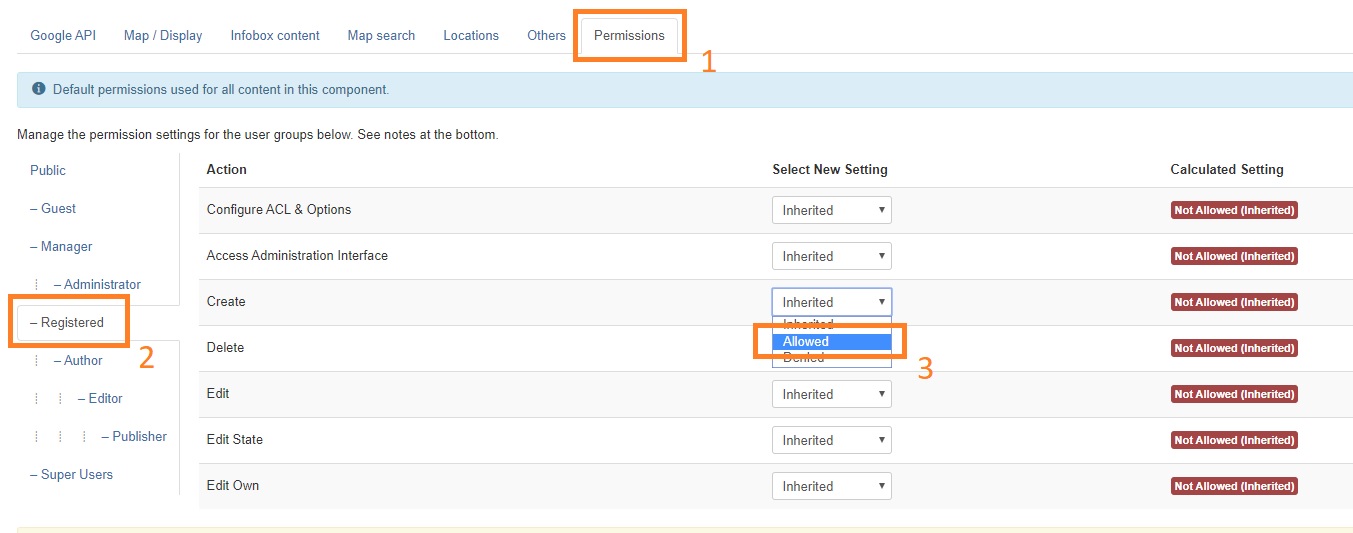
- Go to Menus manager -> Hover on menu that you want display in submission form -> then click on Add a new menu item
- Fill title example "Submit Location" -> click on Menu Item Type * -> Choose JoomMap Form
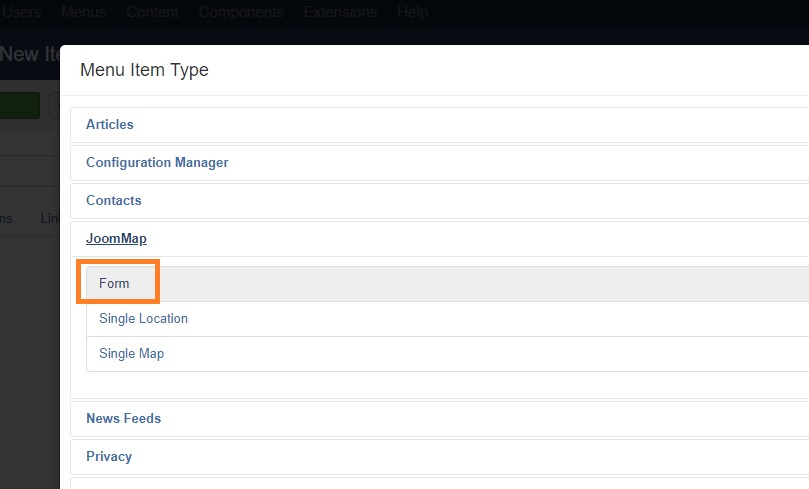
- Go to frontend and click on Submit loction menu item , submission form will be displayed
