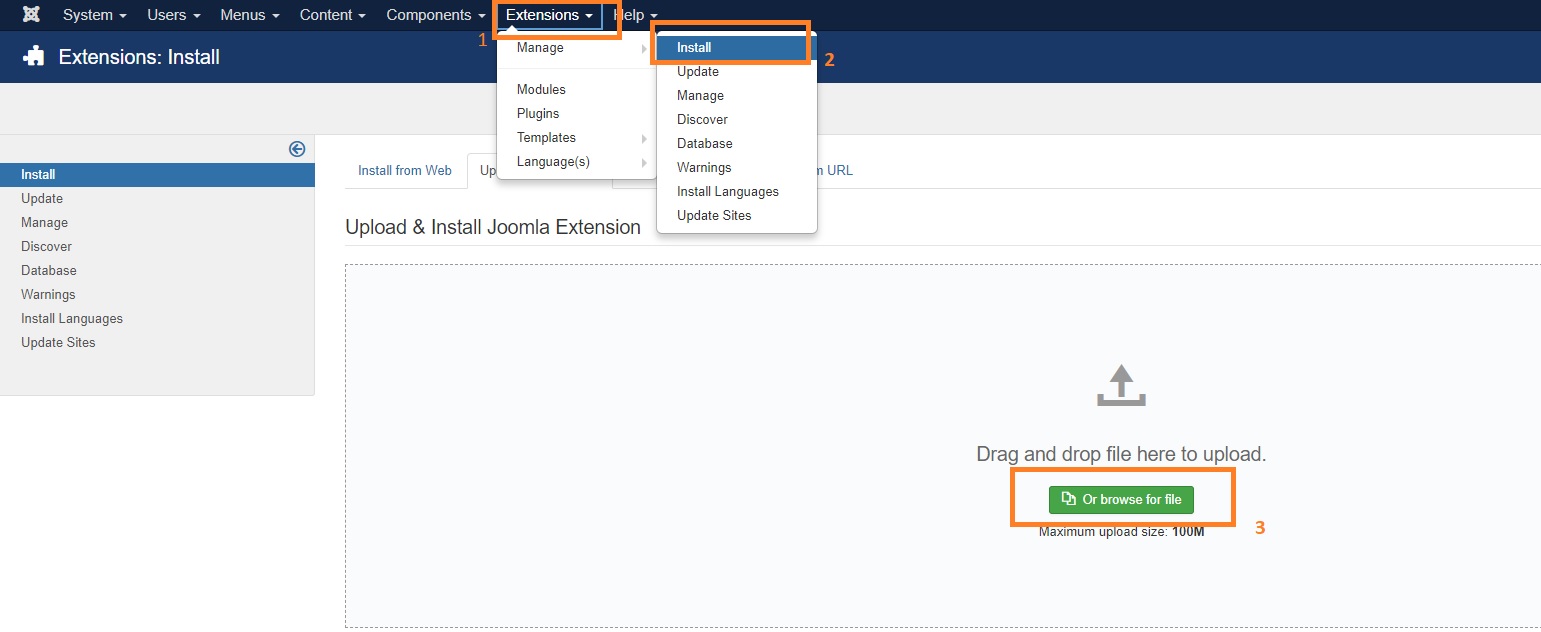Open a web browser, navigate to, and log into the Administrative Back-end of your website (which has Joomla CMS installed).
From the “Dashboard” of your Joomla CMS website, hover your mouse over the menu item “Extensions”, then select “Manage” and "Install". Click the green button “Or browse for a file” button, locate and select the JoomCRM package file that you downloaded from here: https://www.joomboost.com/my-products.html