In order to prepare the launch of JoomCRM you will need to first create at least one or more Joomla users for your website.
From the Joomla CMS menu, navigate to Users -> User Manager -> Add New User
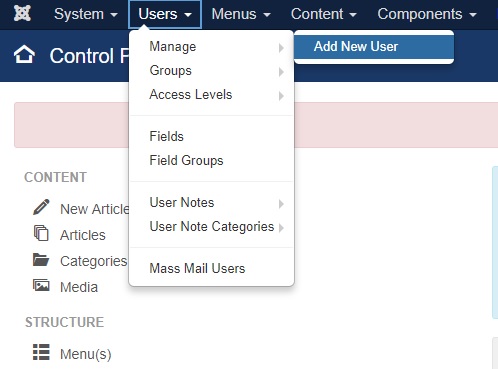
Then, enter the Name, Login Name, Password, and Email of your new user. Finally, click the “Save & Close” button.
For purpose of “User Access”, there are three types of users in JoomCRM. (Executive, Manager, and Basic User).
- Executive users have the ability to view deals, contacts and leads system-wide. There are no restrictions on Executive users.
- Managers have the ability to view deals, contacts and leads that have been assigned to them or that they have created as well as anyone in their team.
- Basic Users can only see deals, contacts, and leads that have been assigned to them or that they have created.
That said for purpose of this tutorial and to keep things simple, the following users were created and assigned a name and username that corresponded with their role in JoomCRM. However, feel free to use any name or username that you wish. We will not assign JoomCRM “User Access” roles until later in this tutorial.
