Installing Sample Data
In this step, you can choose to add or remove the “Sample Data” for your JoomCRM installation. For purpose of testing, the JoomCRM sample data is recommended as it will help you learn more about JoomCRM and how the various parts of the program interact with the whole. However, if you are already familiar with CRM's, have already learned how to use JoomCRM and are ready to start creating content you may remove the sample data at any time whether pre or post installation of JoomCRM.
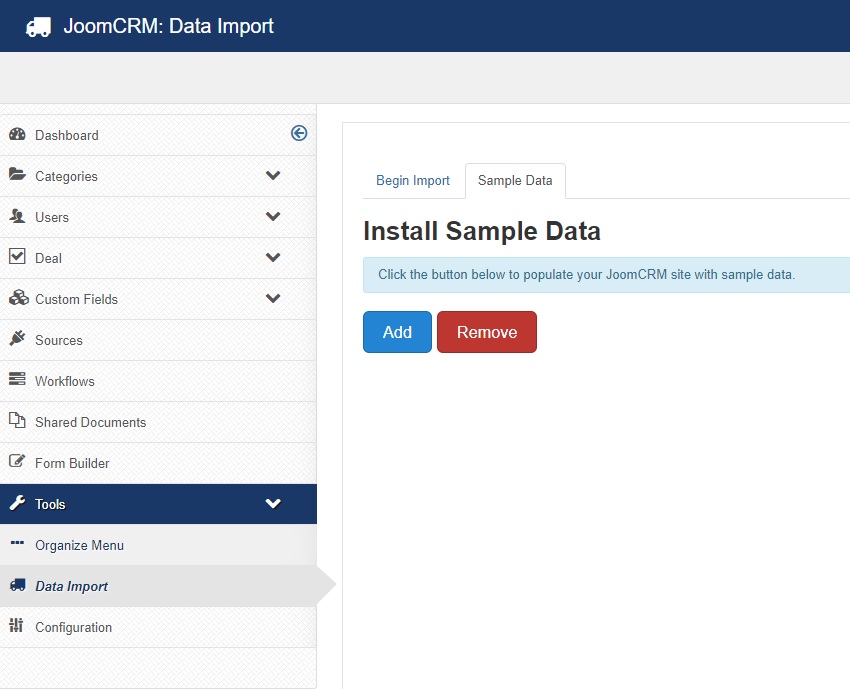
Importing Existing Data
In this section you may import existing companies, deals, or people data via a CSV file. Within JoomCRM select the type of data in the drop down menu that you wish to import such as a Deals, People, or Companies , then click the "Choose File" button, navigate to and select your file, click open, then click the "Import Data" button.
JoomCRM doesn't required preformatted CSV file, you can upload any csv file and then map between columns and fields.
