It is a time to configure JoomIdentity component. Go to "Dashboard" and click on the button "Options" or click on Configuration in left sidebar. Review the settings and save them.
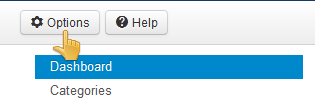
Basic Tab
Those options will be used in the process of uploading files by users.
- Path to Files - path to the folder where will be stored the encrypted files.
- Legal Extensions - the extensions of the files that will be allowed for uploading by the users.
- Legal MIME Types - the types of the files allowed for uploading.
- Max Size (in MB) - maximum allowed size of the file that will be uploaded by users.
Advanced Tab
The system uses those options for some specific functionalities.
- Display Status Information - display information about user status "Is he verified or not?"
- Display Additional Information - if you would like to say something to the users about the process of uploading files, you can enable this option.
- Additional Information - the information that will be displayed on the page where users will use to upload files.
- Display HTTPS Warning - display a warning message if the users has not use secure protocol (SSL) in his browser.
- Redirect to HTTPS - redirect to secure (SSL) version of the page automatically. To work the site properly, you have to install SSL certificate on your server.
- Administrator - select a user which will send messages to users and will receive emails that are intended for the administrator.
