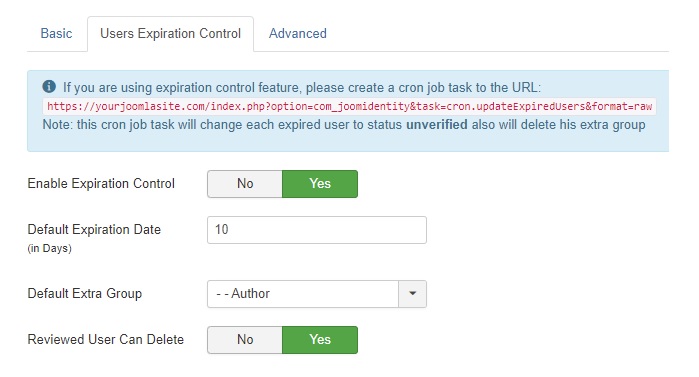
In JoomIdentity extension users expiration control feature let you set an expiration date and also add an extra Joomla group to your approved users, status will be set to "pending" of approved users once date of expiration reached and also extra joomla group will be removed from each user.
1) Enable the feature
To enable this feature please follow this steps:
- Go to Joomla backend -> components -> JoomIdentity
- Click on Configuration link in left sidebar
- Then click on tab "Users Expiration Control" and set "Enable" option to "yes"
2) More Options
- Default Expiration Date (in days): This option will set the default expiration date on users verification form.
Note: Default user expiration date will be equal to number of days set here + user verification date - Default Extra Group: This option will set the default extra group on users verification form.
- Reviewed User Can Delete: Allow or disallow reviewed user by admin to delete his own files.
Note: Once admin verify or unverify, the user become reviewed
3) Cron Job Task
Cronjob task is required if you enable this feature, once cronjob task command executed will set expired users status to "pending" and remove Joomla extra group.
Here task command that you need to add on your server:
/bin/wget -O /dev/null "https://yourjoomlasite.com/index.php?option=com_joomidentity&task=cron.updateExpiredUsers&format=raw"
Here tutorial of how to add cron job commands in cPanel
Here tutorial of how to add cron job commands in Plesk
