Step: 1 Go to Administrator and click on Components > JoomTickets
Step: 2 Click on the sidebar menu "Tickets Access" then click on the new button.
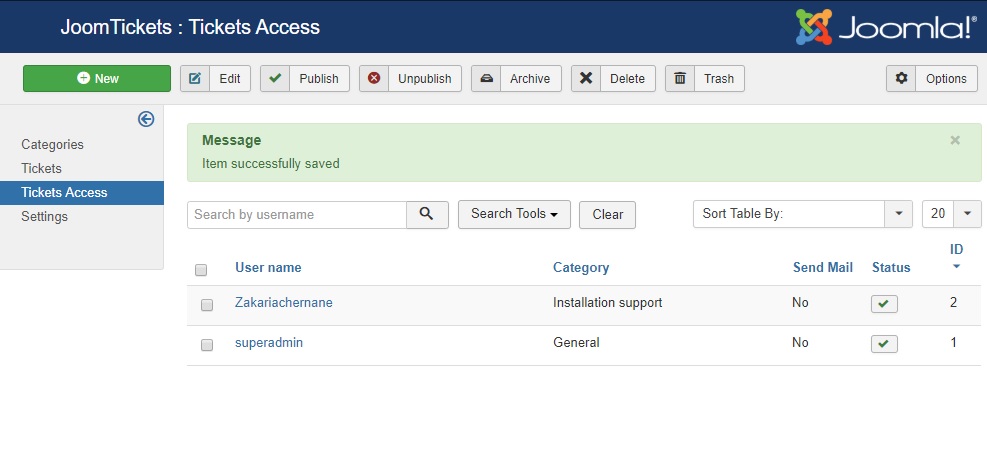
Now you will get an window to create access for any user to any category.
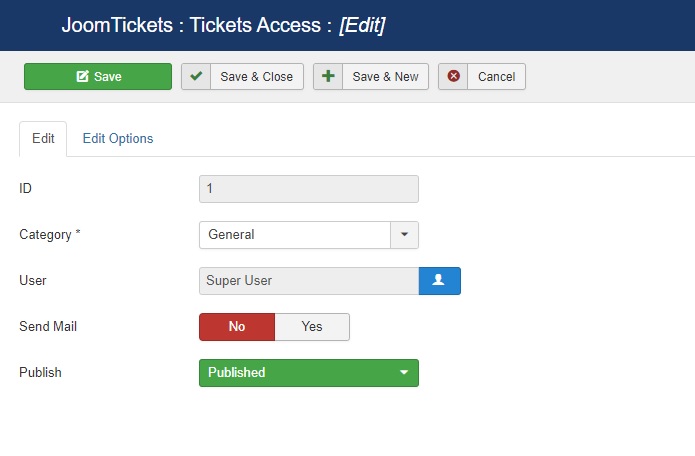
So that the selected user can reply for the tickets which comes under selected category.
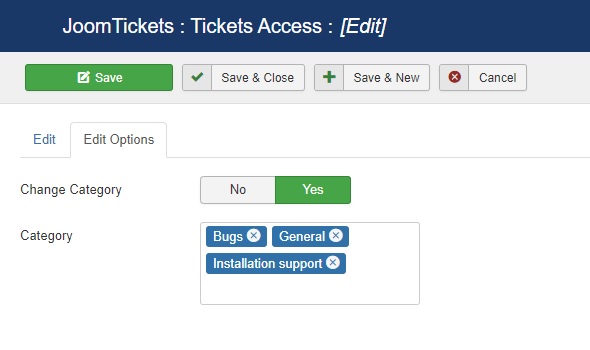
You can also set change category option (enable/disable) for selected users and also only the selected category they can reasign.
