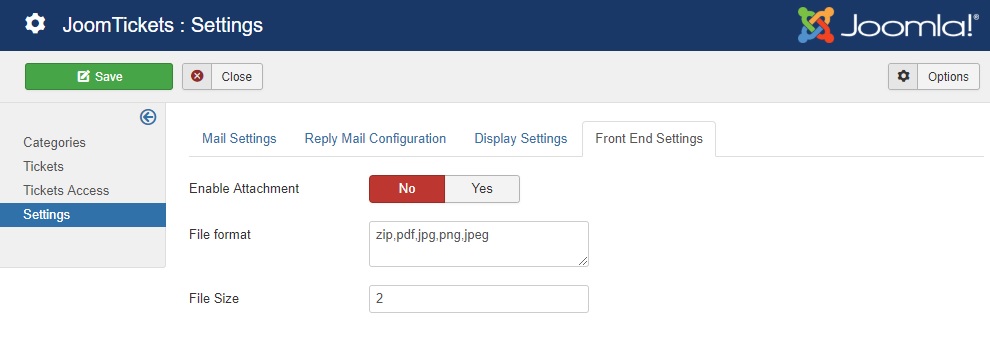Step: 1 Go to Administrator and click on Components > JoomTickets
Step: 2 Click on the sidebar menu "Settings"
Step: 3 Choose the tab Mail Settings for changing the mail options and mail template.
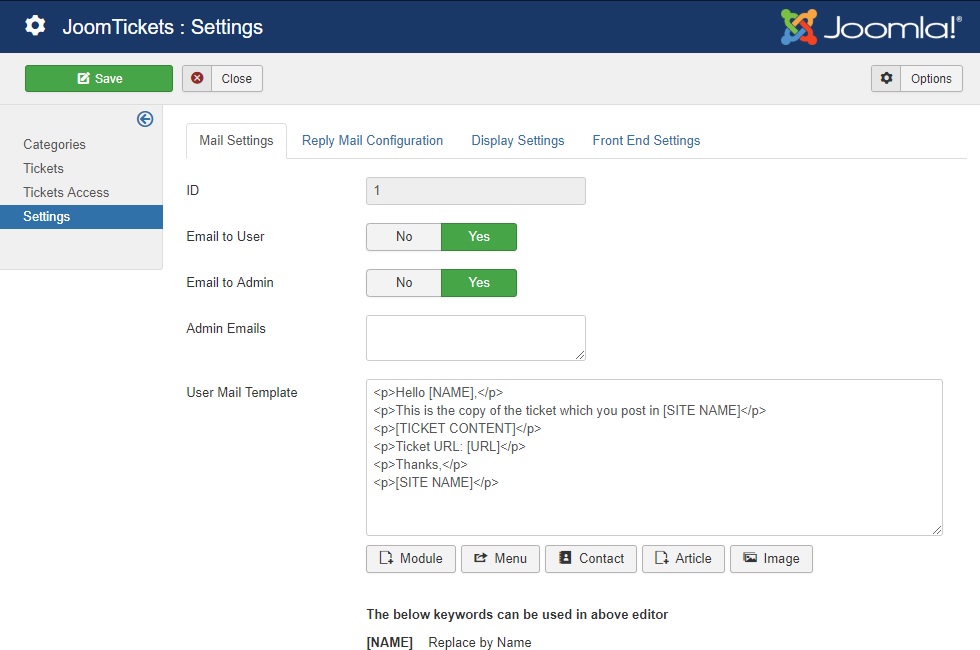
Step: 4 Choose the tab Reply Mail Configuration for mail configuration(Auto update to component while replying through mail).
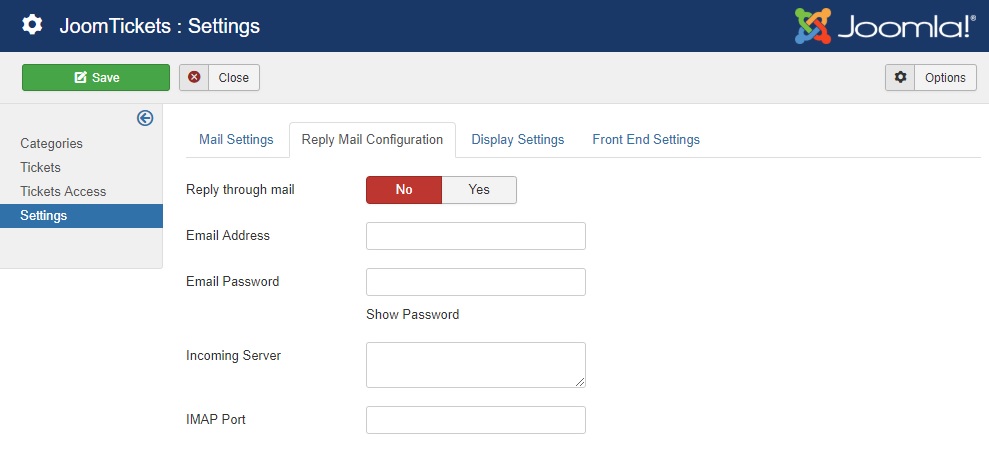
Step: 5 Choose the tab Display Settings for changing the layout colors and text colors in front end.
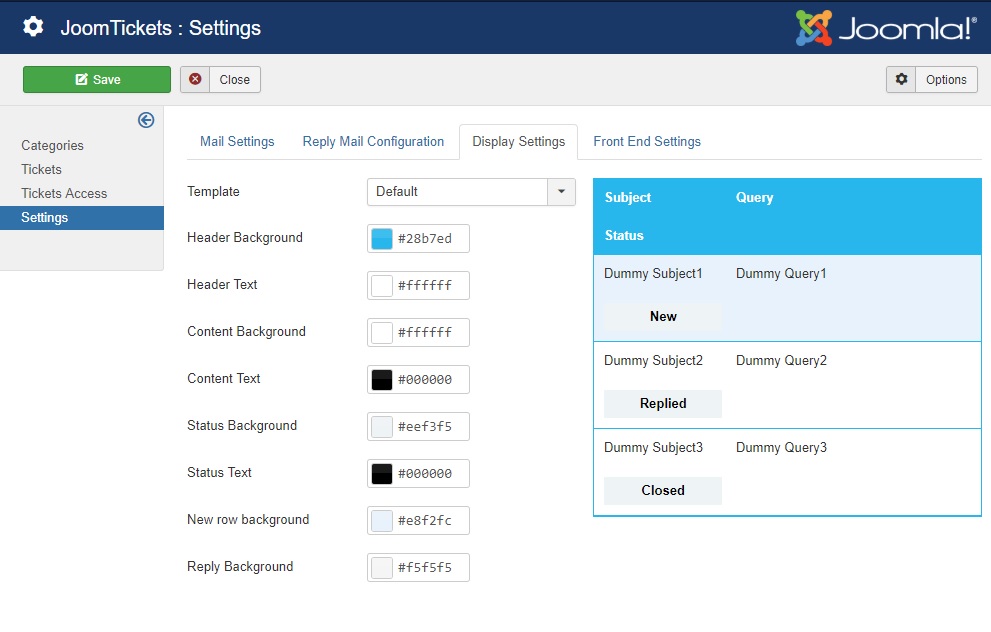
Step: 6 Choose the tab Front End Settings for changing the file upload options.