- In the JoomGrabber admin Dashboard, click Items link > New button
- Select RSSReader as Engine
- Enter Feed URL (eg: http://feeds.joomla.org/JoomlaEvents)
- Select K2 as Adapter > Select Categories where the items will saved in
- Save (before select and config the Processers you must select Engine and Adapter then Save)
- Select the Processors like the screenshot.
- Configure Input Fields and Output Fields for selected Processers and Adapter.
- Set "Make list" in setting of "Get Images" Processor to Yes > to save first image to image Tab of K2 item.
- (Option) If you have Youtube procesor then Using embed output field from Youtube processor for video tab field in K2 adapter.
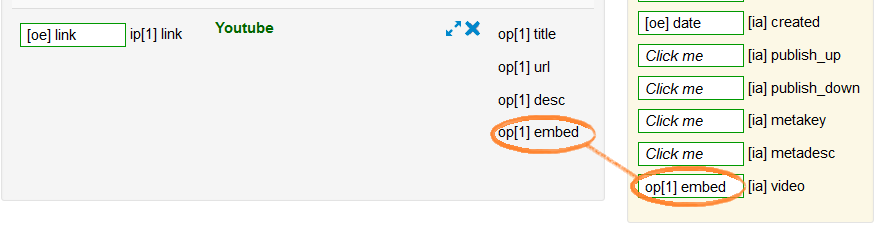
- Save & Close
- Click Post in the Pipes Listing to test the results. If you want this to be automated, please configure the Cronjob settings in "Settings" menu.
Documentation
Find documentation for our Joomla extensions on this page.
Company
Support
Products
Extensions
Latest News
- A Year in Retrospect: 2023 Accomplishments & 2024 Goals 05 February 2024
- JoomCRM v4.7.0 - Currency display 04 September 2023
- JoomBoost - August 2023 Updates & News 04 September 2023
