Feed Manage is place to manage and manipulate for all Feeds that you have created.
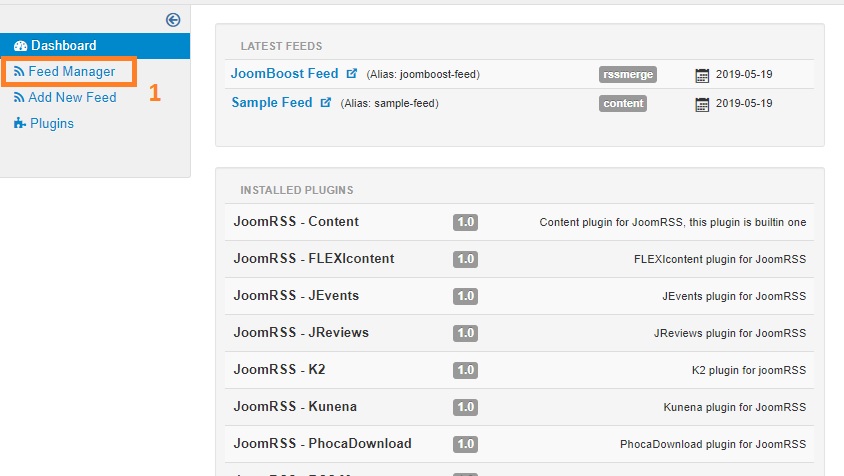
To configure, please go to Joomla Backend >> Component >> JoomRSS then click <<Feed Manager>>:
After that, a Feed Manager page will be shown:
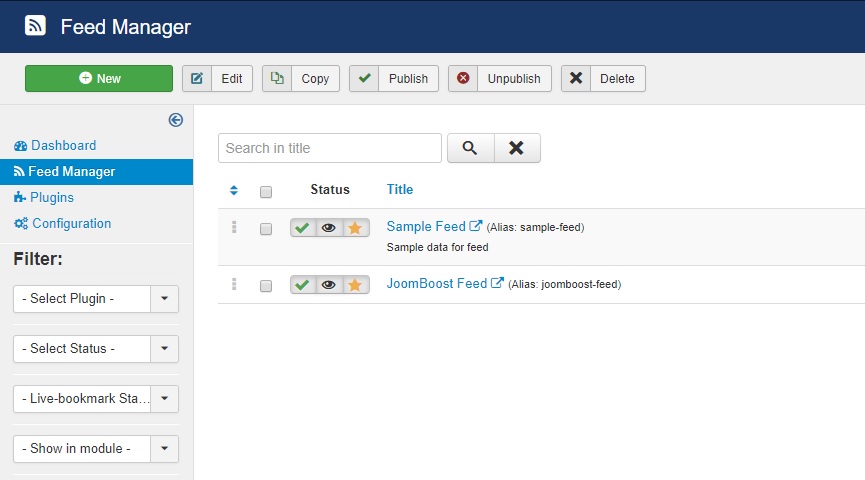
New: click this button to create a New Feed.
Edit: to edit the Feed has been created. Just tick in the square beffore every Feed to choose then click <<Edit>> button.
Copy: to make a copy Feed. You can tick in the square beffore every Feed to choose then click <<Copy>> button
Publish/Unpublish: To publish or unpublish a Feed. You can tick in the square beffore every Feed to choose then click <<Publish>> or <<Unpublish>> button.
Delete: To delete a Feed.
Status: Status for each Feed. There are three status as bellow.
- Live Feed: if you set the eye-icon, it means you turn this on to show the Feed in the Live Feed area in the location bar. Contrast, If you set the minus-icon that means the Feed will not be shown in the Live Bookmark.
- Show in the module: if you set yellow star, the RSS Feed will be shown in the RSS Feed module. And if you set white star, the RSS Feed will not be shown in the RSS Feed module.
- Publish: if you set published, it will show green-tick icon.
Tittle: Name of Feed displayed.
Plugins: show the add-on of the Feed that you configured in Feed Detail Option.
Format: show the Feed type that you selected in Feed Detail Option.
Filter: allow you select Feed displayed regarding to Status or Plugin or Location...
