Creating a global RSS Feeds which contains everything from your Joomla! site, it is now easy with RSS Merger plugin for JoomRSS.
Merge two ore more RSS sources (internal or external source) into one feed easily
Firstly, never do it via Addons Manager layout. Here is the correct step-by-step:
1. Go to JoomRSS > Feed Manager > Click [+ New] button to create a new RSS Feed.
2. Click on data source tab then select "RSSMerge" from the top drop-down box.
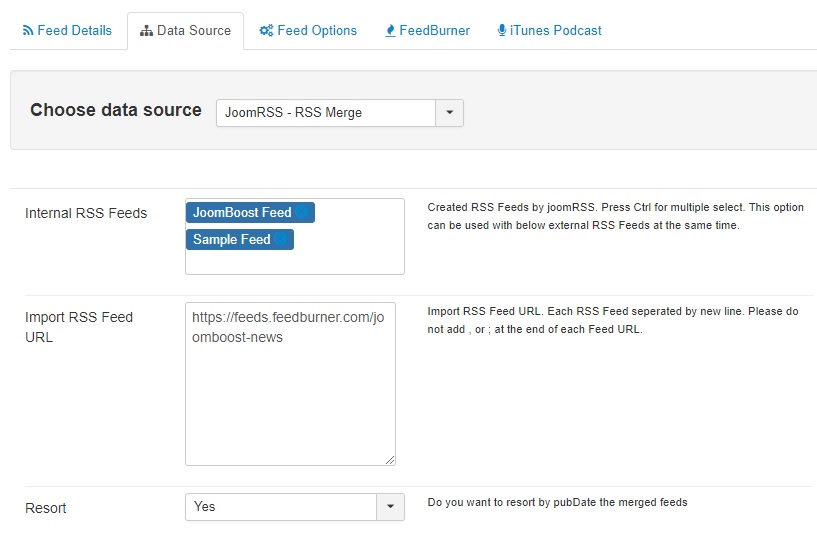
3. In "Import Feed URL" textarea, input your RSS Feed URLs which you want to merge them all together, one per line.
4. Input other information such as: Name, Alias, ... and then click Save button to save the RSS Feed.
That's all.
