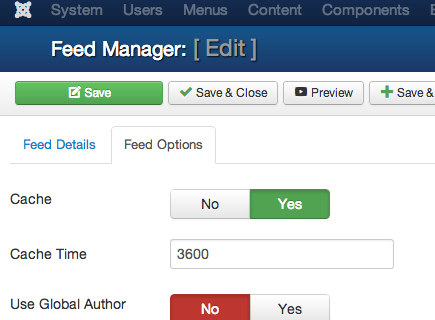When you turn on the Cache settings in your RSS Feed, it will need Cache Time (default is: 3600 seconds) for the Feed Settings changes to be effected.
In the case you want to test your RSS Feed settings, it's highly recommend to turn off the Cache settings in the testing time. After that, it's also highly recommended to turn it back to "on" status for better performance, so your server won't need to re-render the feed content for every impression.
To turn on or off the cache settings, please follow the instruction from the screenshot.