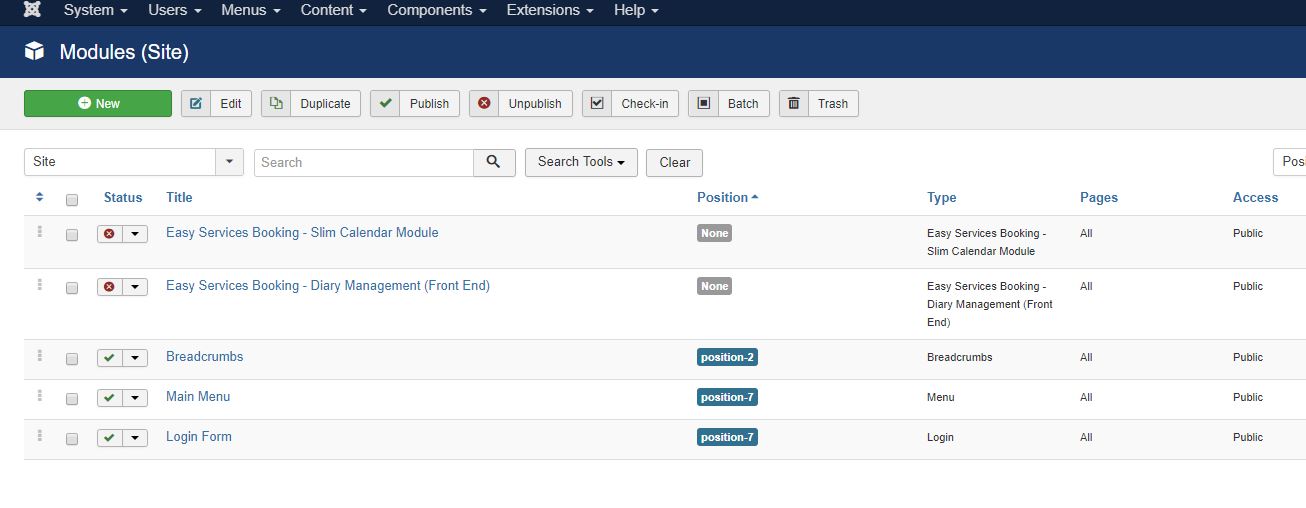You may encounter the following screen when accessing Manage Diaries in the back end.
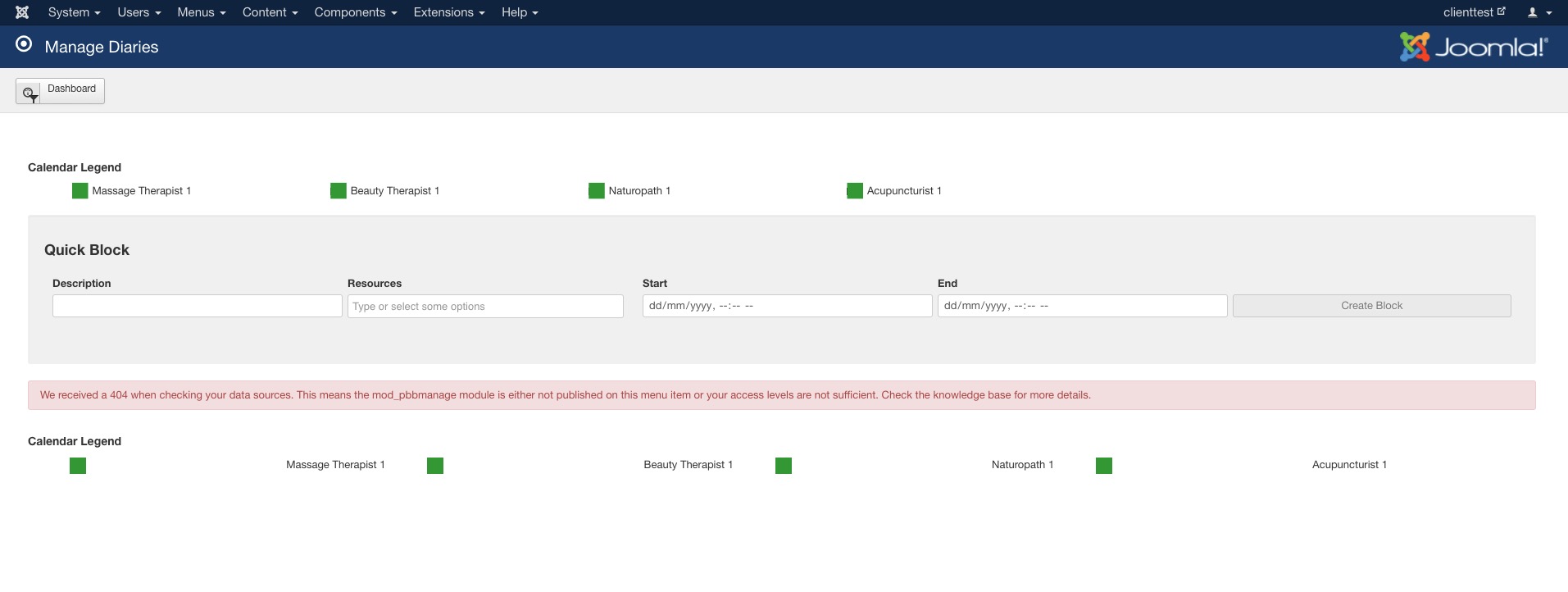
This means that the administrator module has not been published.
To correct this follow the following steps:
Firstly, go to your Joomla administrator Extensions menu and select Modules. By default this will only show modules published to the Site (front end). Select the left most select box and change Site to Administrator.
Once the modules have reloaded find the Diary Management module in the list of modules. You may need to search for it if you have a lot of Administrator modules published already.
Even if the module is published already, open the module. The module may already show as published but the module_menu linkage hasn't been set in the database. Even if the module is published already click on the module and ensure that Status is set to Published. Then click Save & Close.
Now return to the Manage Diaries page and manage diaries functions will be working correctly.