Validation workflows plugins give people with javascript and php knowledge the ability to write custom validation workflows without having to hack the core of Easy Services Booking. Do you want to only allow a client to book a followup after they’ve had an initial? Well using plugins means you can write a plugin to do that.
Also validation plugins let you set different validation workflows based on the Joomla ACL settings. Perhaps you want to allow auto validation for clients that have an account on your website (registered) but require email validation or admin validation for users without an account (guest).
Publish validation plugin
On new installation no validation plugins will be published by default and the main dashboard will display the message below: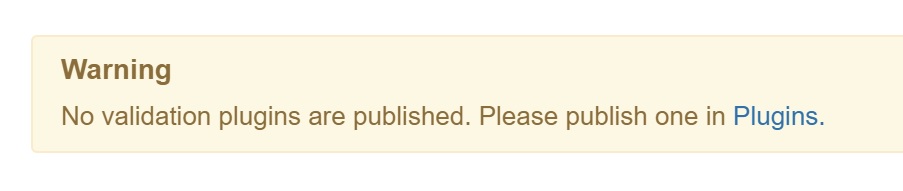 Clicking on the link in the warning message will take you straight to the Plugin Manager and list all plugins of type Easy Services Booking. Otherwise you can go to the Plugin Manager through the Extensions menu. Then click on Search Tools and set the type to easyservicesbooking in the search tools menu. This will display a list of all plugins included in the installation.
Clicking on the link in the warning message will take you straight to the Plugin Manager and list all plugins of type Easy Services Booking. Otherwise you can go to the Plugin Manager through the Extensions menu. Then click on Search Tools and set the type to easyservicesbooking in the search tools menu. This will display a list of all plugins included in the installation.
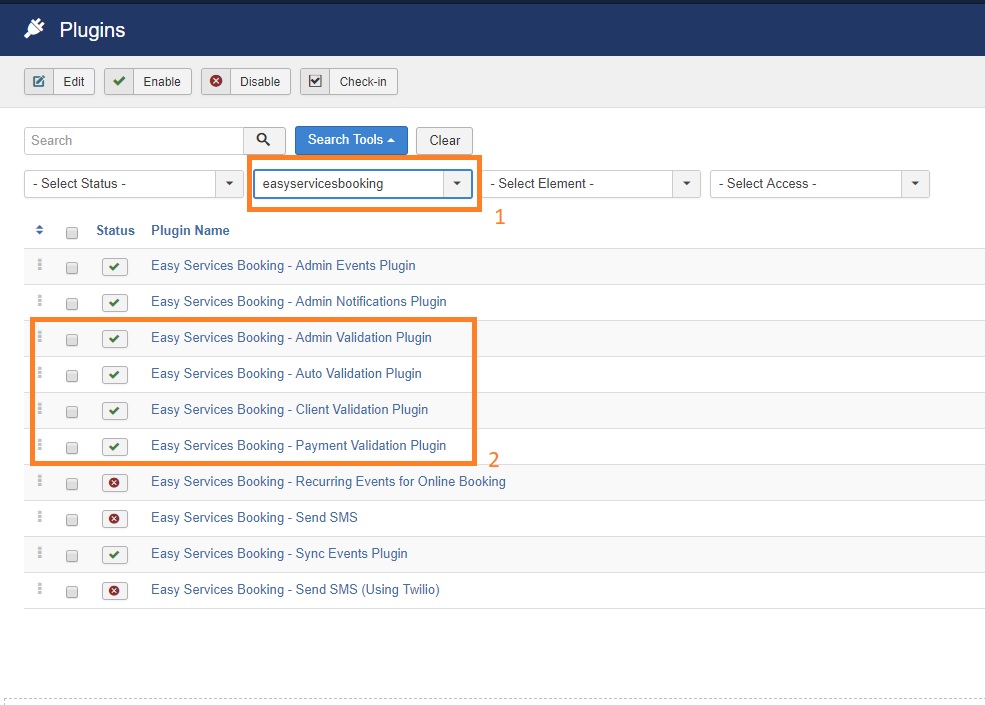
Just publish your plugin by clicking the cross to publish directly form the list view or open the plugin and click the publish button within the plugin user interface.
