JoomMarketing's Lead Manager allows you to monitor and track every leads progress through your campaigns.
It is setup like most CRM's in that the leads are displayed in one big list, that is able to be refined or narrowed down by a large list of items.
The best way to understand the functions is to see it for youself below is a screenshot explaining the core functions of the lead manager:
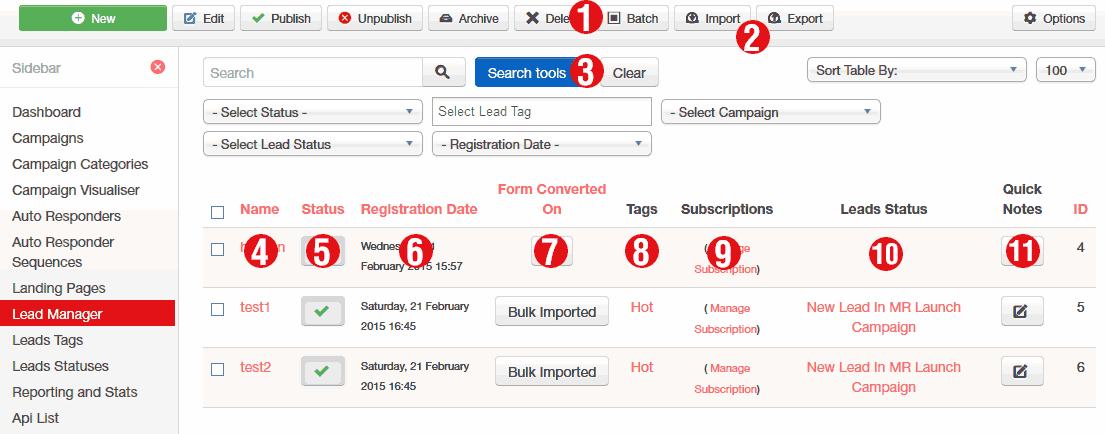
- Batch: This super useful tool allows you to batch assign tags, campaigns, auto responders and status to a group of selected/filtered leads.
- Import/Export: Here you can import a list of leads using CSV format. When importing, you can assign all those leads to a campaign, or assign them tags in the system. I would suggest always adding a tag that identifies what the import is, for example 'Mailing List of Previous Customers', by assigning a tag such as this, you can always refine just this list, and send them specific campaigns. You can assign a host of other options on import including assigning them to an auto responder sequence.
- Search Tools: You can refine the list by many options here, you can select multiple tags and create a breakdown of just those leads with those specific tags. For example, you might want to show just leads who have Downloaded your Ebook, and Also watched your webinar, so you can then assign those leads to a new campaign relevant to that .
- Name: The name of the lead.
- Status: Published or Unpublished. A published lead is active in the system and can be sent campaigns, an unpublished lead will not receive anything, perfect for people who want off your list, but you dont want to remove their history from the system.
- Registration Date: This is what date the lead first registered in the system.
- Form Converted On: This is how the lead came to be in the system, 'Bulk Imported' means the lead was imported using the import tool, otherwise this will show what form/landing page that the lead came into the system on.
- Tags: Tags are a Major Core Feature of ANY good CRM. By assigning tags to leads, you can monitor their progress, and take certain actions (like send them a responder sequence). You might have some basic tags like 'Cold Lead', "hot Lead', or more identifying tags like 'Lead Downloaded Marketing Ebook'. Tags are also used to define what list you imported in as mentioned above. It is very useful to be able to filter your leads and assign them to new campaigns based on past actions!
- Manage Subscriptions: This area will open a new view showing you what campaigns the lead is currently in, and also what email responder campaigns they are in. You can unsubscribe leads from entire campaigns or responders in here manually, or just see what they are currently subscribed to.
- Lead Status: This shows what core status the lead is currently in, for example they could be a new lead in XYZ campaign, or could be marked as 'converted' in XYZ campaign, if they had purcahsed a product, or requested a phone call etc. (this is depending on what you status you choose to assign to actions that leads take in your funnel.)
- Quick Notes: This is useful to add a quick note about the lead. For example, if you had a lead go through your funnel and request a phone call, you would open the lead first, have a look at their history to get an overview of what processes they have been through so far, then you might take some notes during the call and add it to the lead for later reference.
Thats it for the Overview of our Lead Manager. Its important to note, that you can also manually edit and open each lead by clicking on their name, and see a list of form data they have submitted during their time in your Marketing Process.
