JoomTestimonials support Joomla custom fields integration, and you can easily change fields order or position in testimonial submission form:
For example if you want to move your custom field position after the predefined field "Name" , follow this steps:
- Edit your custom field
- Click on options tab , then in label class put "jt_after_name"
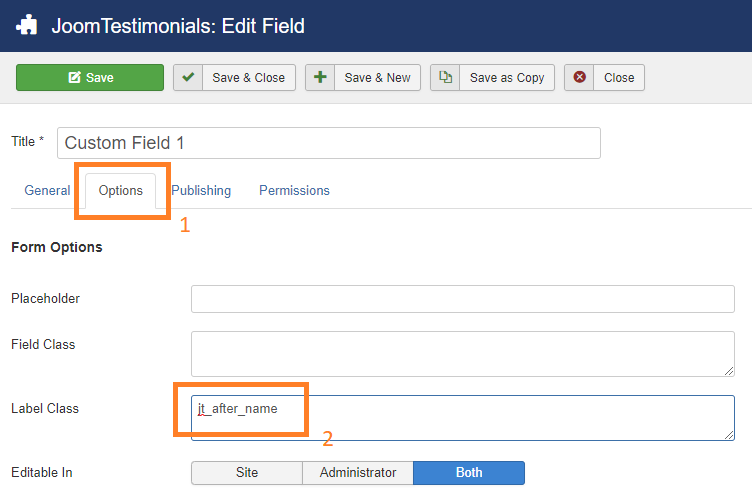
- Save & Close and check result.
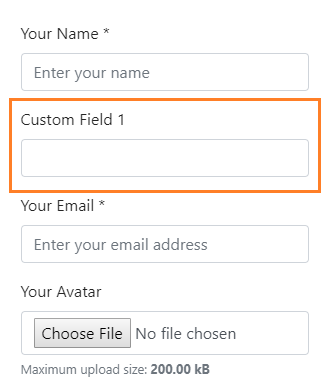
Here list of supported classes:
- jt_after_name
- jt_after_avatar
- jt_after_email
- jt_after_position
- jt_after_company
- jt_after_website
- jt_after_video
- jt_after_vote
- jt_after_category
- jt_after_state
- jt_after_testimonial
- jt_after_captcha
