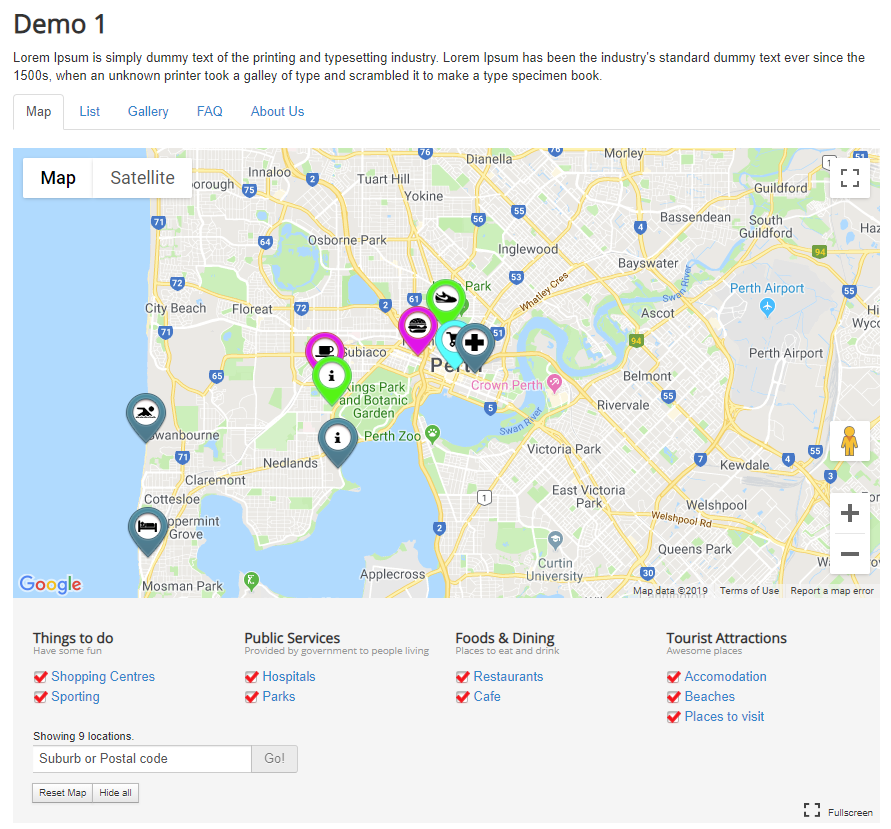Follow this steps to create and display your first directory of locations or a map directory.
1) Create a new map
Your locations should be assigned to a map, first you go to JoomMap backend, click on maps in sidebar menu then click on "new" button
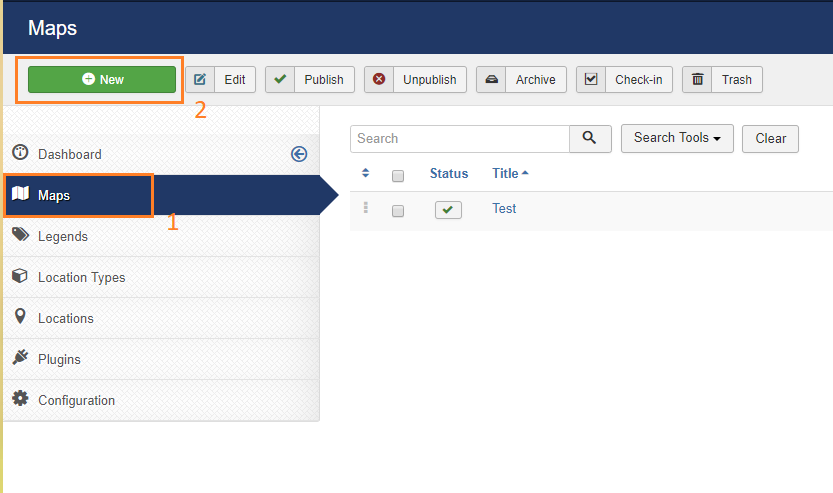
Now enter your map title, description and enter latitude and longitude of your map central point (use geocoder tool to convert address easily to latitude & longitude)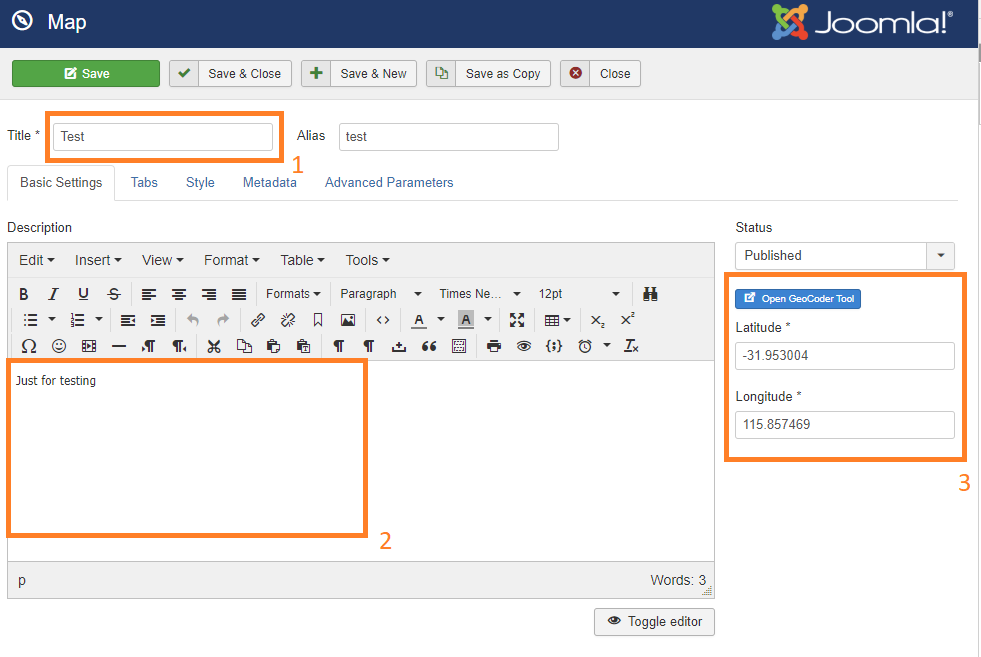
Then click on save & close button
2) Add new legends
Legend is the container for location types , read more details about legends here.
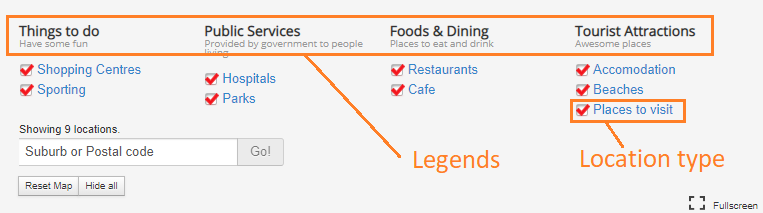
Click on "Legends" in sidebar menu then click on new to add a new legend item.
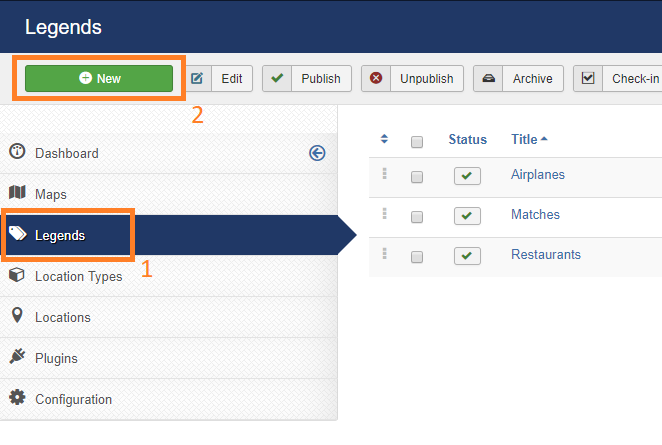
After that enter title (required) and subtitle of legend.
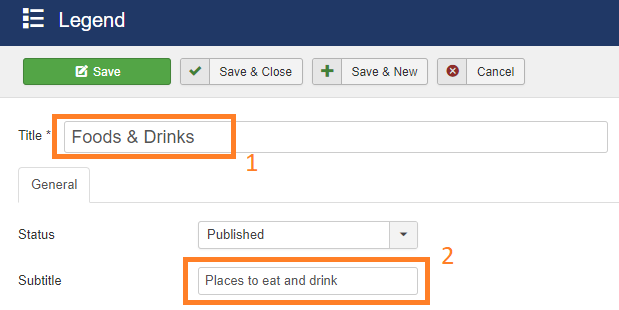
Repeat this step to add more legends.
3) Add new location types
Now you need to create some location types, each location type should be unique and should be attached to a legend, also you can build custom fields for each location type.
To create a new location type click on location types in left sidebar menu then click on new
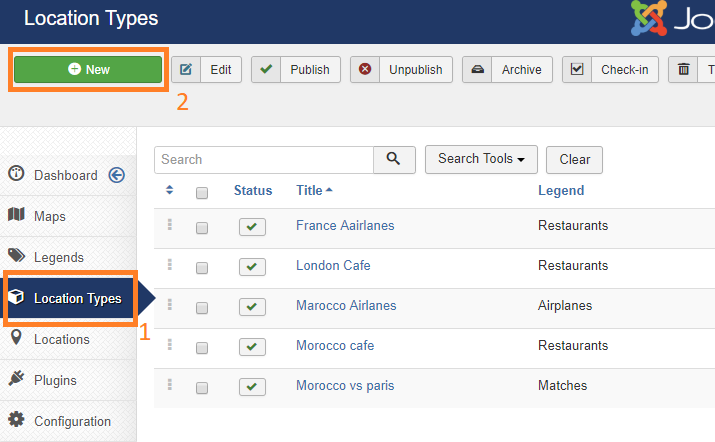
After that enter title (required) and select legend name (required), also you can set marker image for this location type.
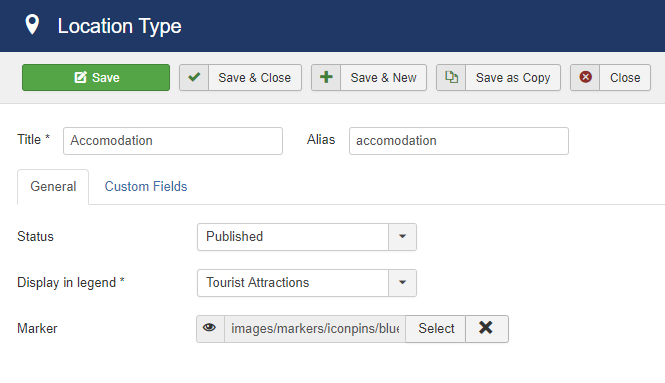
Repeat this step to add more location types.
4) Create new locations
To add new locations or places, you need to click on "locations" in left sidebar menu then click on "new" button.
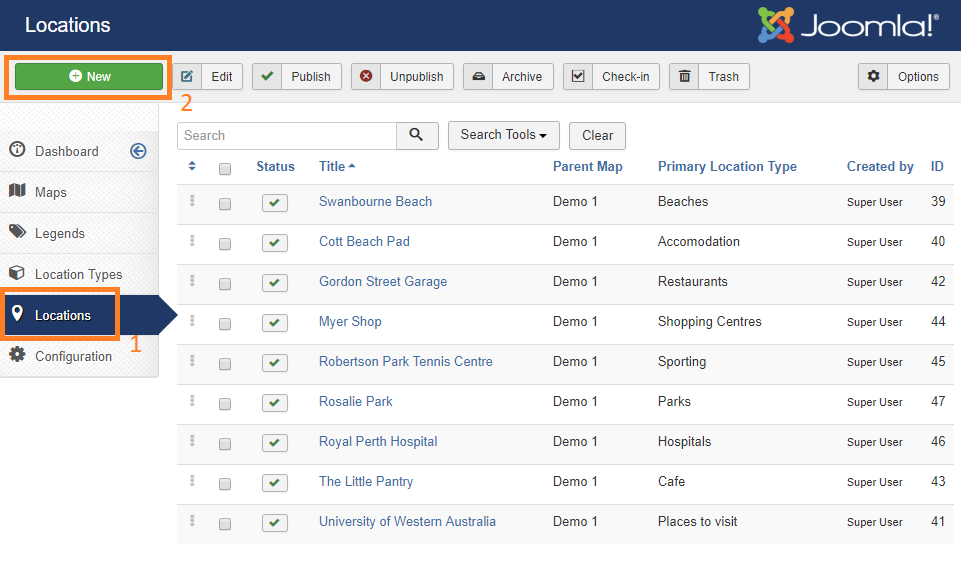
Now fill the location form. title, parent map and primary location type fields are required.
Note: use geocoder tool to generate latitude and longitude automatically from address.
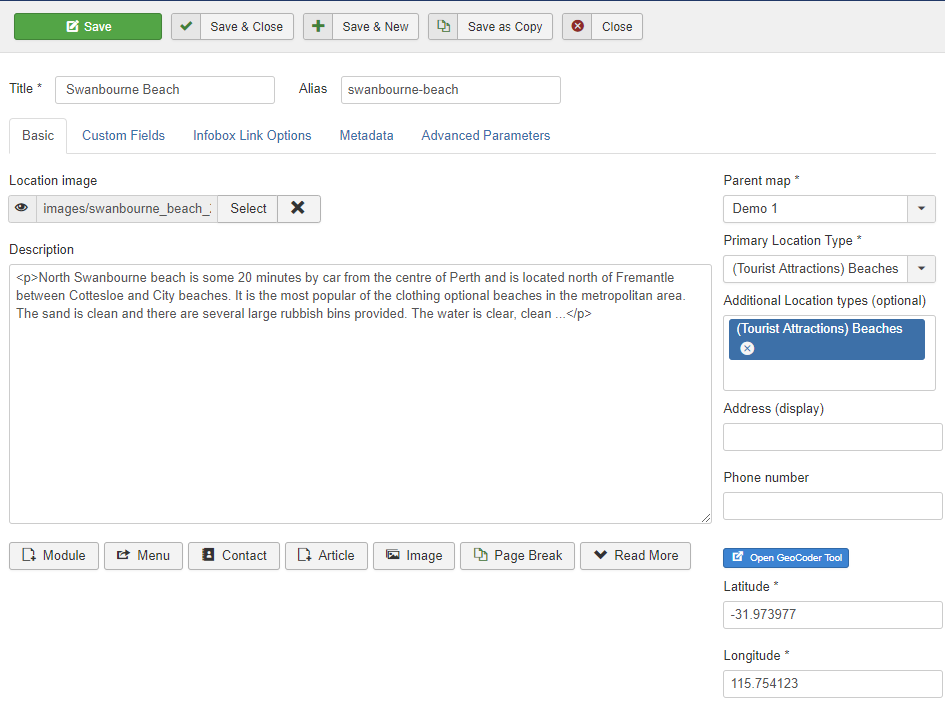
Repeat this step to add all locations or places that you want.
5) Display map directory in frontend
Now this is the last step to display map directory in frontend, to be able to display the map with markers, legends and filter.... you need to create a new menu item and attach to it our created map.
Go to menus in top bar then choose your menu (example: main menu) and click on add new menu item
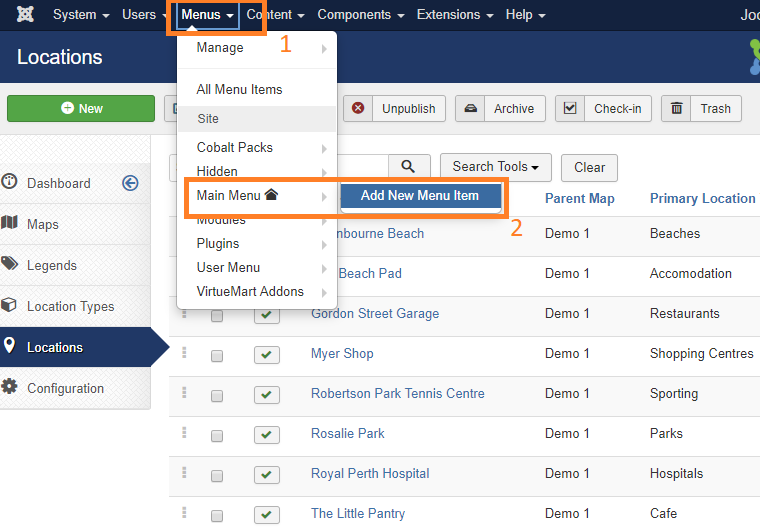
Enter menu title and click on select button
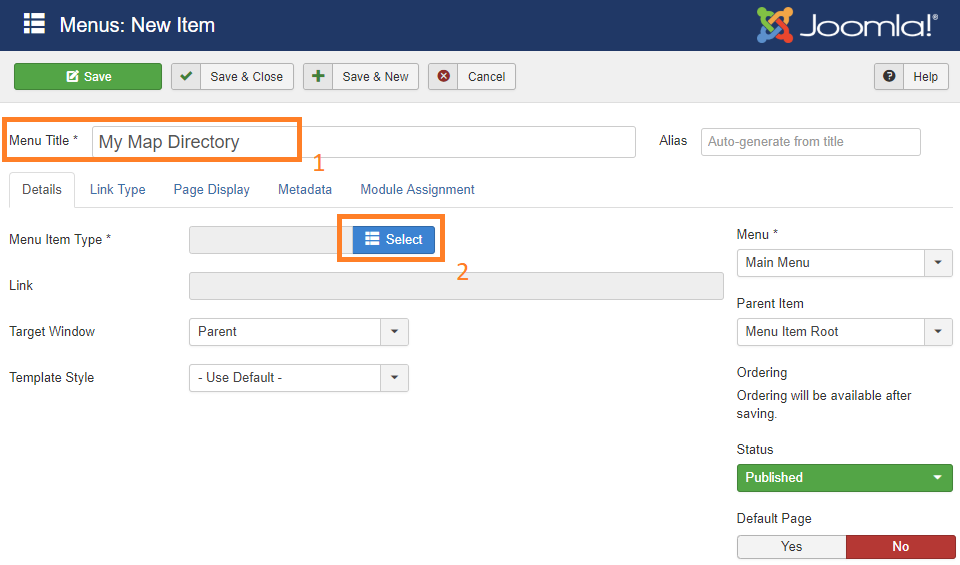
Choose JoomMap then click on Single Map, modal will close and new select parameter will be displayed to select the map that you want to display in Required settings tab.
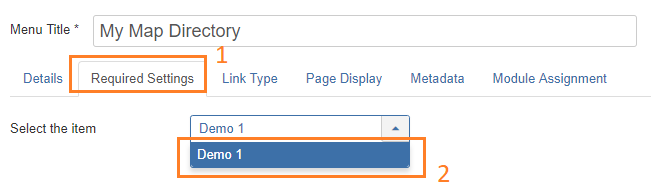
Select your map and click on save & close.
Now your map is ready !!