Company Custom Fields
The “Company Custom Fields” section allows you to create fields to track additional information about companies.
To create a custom field, click the new button, enter the name of the custom field, and select the type of field from the dropdown.
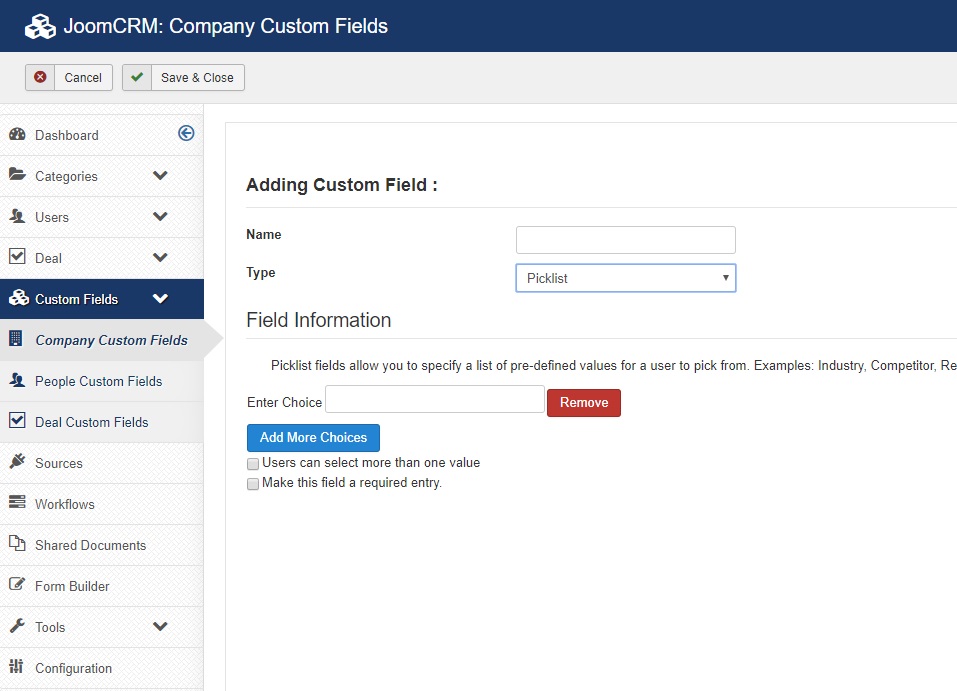
Definitions
- Name - is the name or title of the custom field
- Type - is the type or kind of custom field you wish to create such as a number, text, currency, picklist, date field, or forecast.
People Custom Fields
The “People Custom Fields” section allows you to create fields to track additional information about people. To create a custom field, click the new button, enter the name of the custom field, and select the type of field from the dropdown.
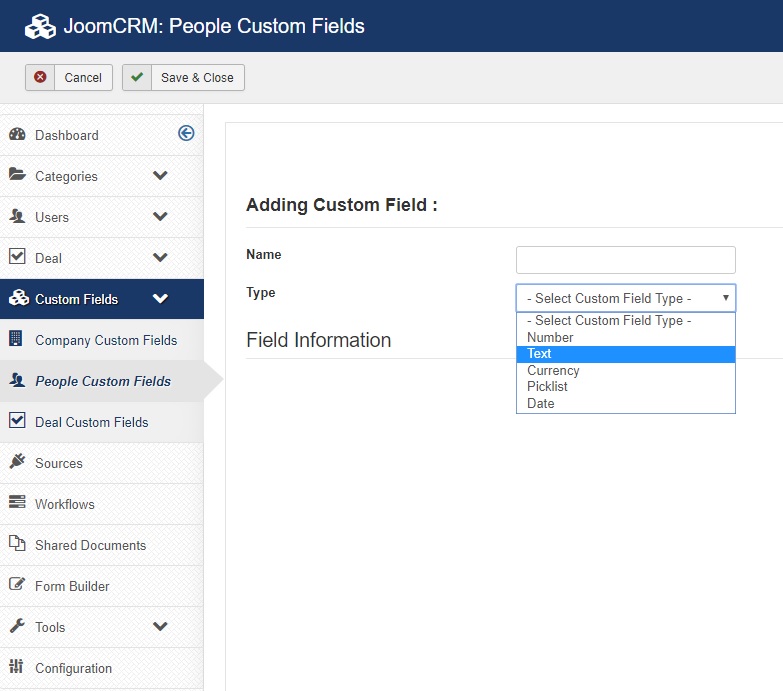
Deal Custom Fields
The “Deal Custom Fields” section allows you to create fields to track additional information about deals.
To create a custom field, click the new button, enter the name of the custom field, and select the type of field from the dropdown.
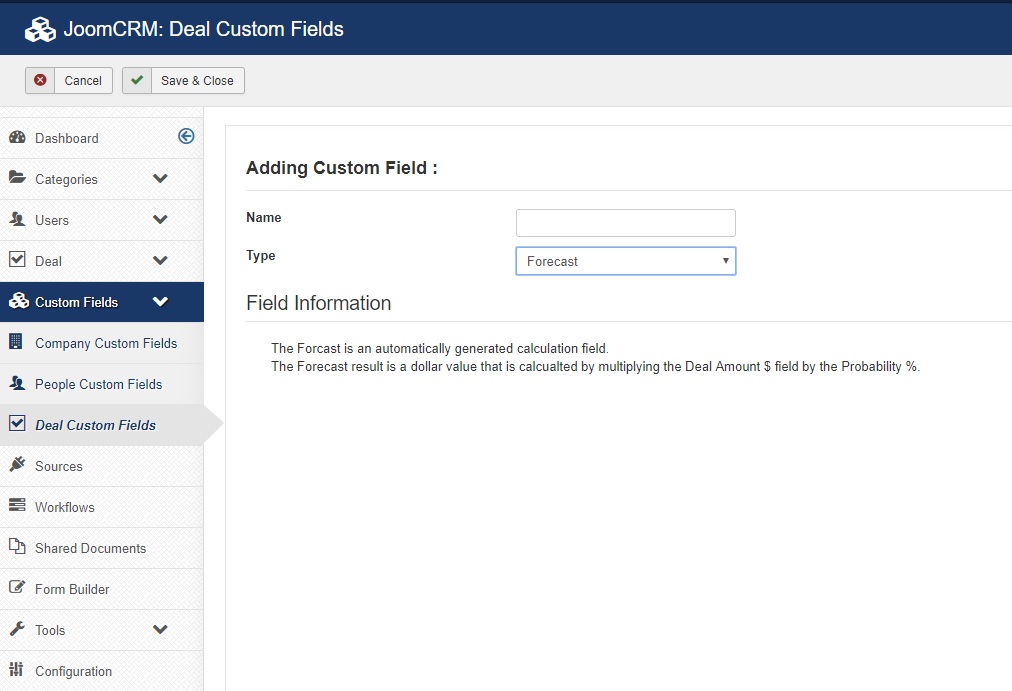
Note: on the front-end of JoomCRM, neither custom field columns nor custom field data will appear within the Companies, People, and Deals (tab). In other words, custom field data will only appear on the Company, People, or Deal page itself. The exception to this is custom reports as deal custom field data will also appear within deal custom reports.
