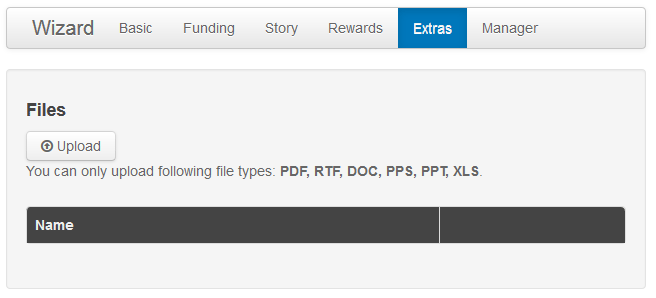This JoomFunding component provides functionality the project owners to upload and assign files (business plan, schemes,...) to their projects.
You have to enable the plugin "JoomFunding Files" and to enable "Six Steps" project wizard. That will display a form on the fifth steps that the project owner will use to upload files.
You also have to enable the plugin "Content - JoomFunding Files" to display those file on the details page.
Screenshot