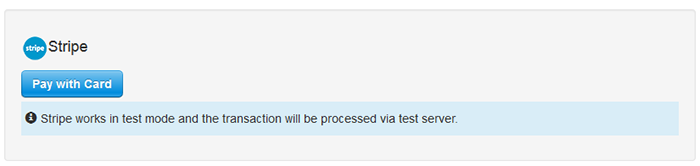This plug-in enables payments via Stripe using Embedded Form method. Your users will be charged instantly.
Options
- Secret Key - the secret key will be used for all API calls to Stripe services on server-side. You will find it in your Stripe account.
- Publishable Key - this key will be used to generate credit card tokens and should be included with the HTML form.
- Display Info - enables displaying of additional information about payment process.
- Additional Information - information that you would like to provide to the user who is going to make payment.
- Callback URL - This is a URL where Mollie will redirect the baker when he completes his payment.
Test Mode
In test mode, credit card transactions don't go through the actual credit card network — instead, they go through simple checks in Stripe to validate that they look like they might be credit cards. In test mode you can use any combination of credit card data that passes these simple checks, discussed more on our testing page.
- Test Secret Key - the test secret key will be used for all API calls to servers for testing.
- Test Publishable Key - this key will be used to generate credit card tokens and should be included with the HTML form. This key will be recognized only from servers for testing payment transactions.
Advanced
Some additional options that will help you to customize the payment process.
- Company Name - The name of your company or website.
- Image - A relative URL pointing to a square image of your brand or product. The recommended minimum size is 128x128px. The recommended image types are .gif, .jpeg, and .png.
- Panel Label - The label of the payment button in the Checkout form (e.g. “Subscribe”, “Pay {{amount}}”, etc.). If you include {{amount}}, it will be replaced by the provided amount. Otherwise, the amount will be appended to the end of your label.
- Button Label -The text to be shown on the default blue button.
- Validate Zip Code -Specify whether Checkout should validate the billing ZIP code.
- Include Remember Me -Specify whether to include the option to "Remember Me" for future purchases.
Screenshot